Design Your Wi-Fi LAN
Here it is step by step explanation, how to set-up your own LAN, that to without any wire or cable.
Step 1: Switch on your WI-FI plug in your laptop.
Step 2: Go to your Control Panel and then go to "Network and Internet" and then to "Network and Sharing Centre".
Step 3: Click on "Set up a new connection or network".
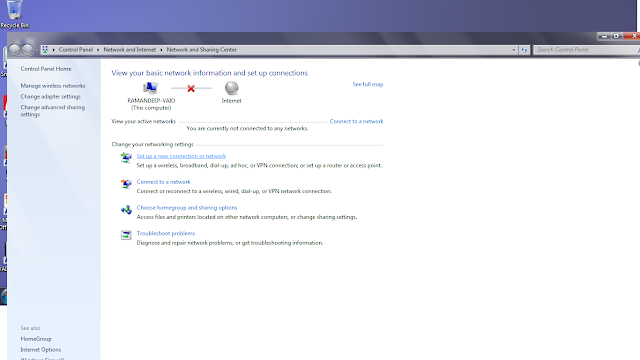
Step 4: Click on "Set-up a wireless ad hoc (computer-to-computer) network" and click "Next" and again "Next".
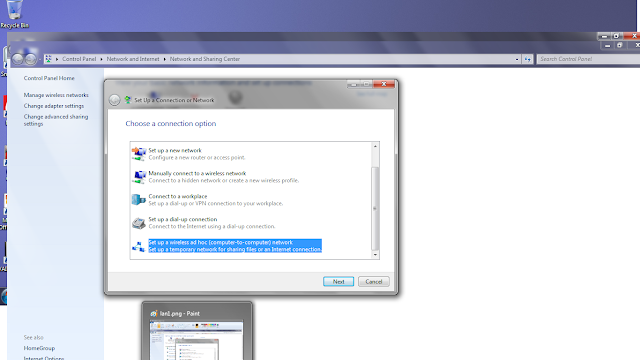
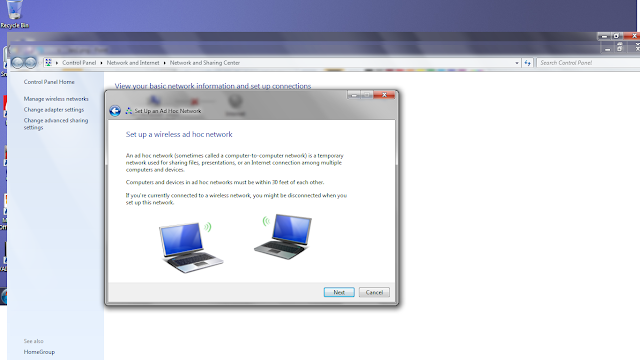
Step 5: Then you can give your network a name. Say "XYZ". If you want that only your authorised users can connect to your network whom you want to connect, then select Security Type as "WPA-2- Personal". Otherwise select it as "No Authentication (Open)". Then anyone can connect to it who is in the range of your network.
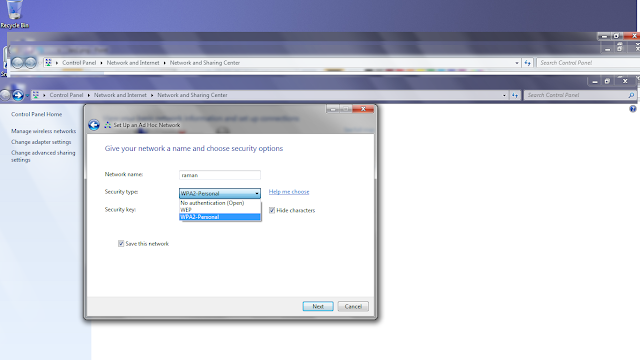
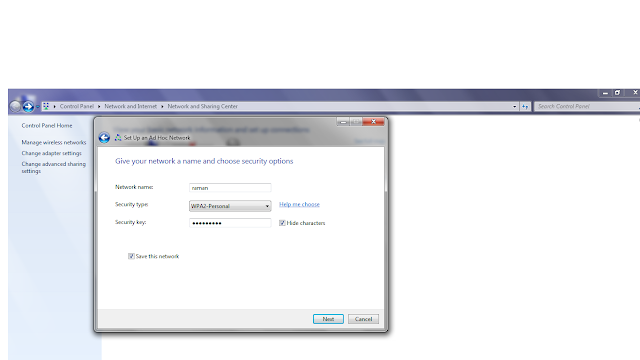
Step 6: Then Click "Next.
Step 7: Now your network is ready and connect it with others. just one click away.
Step 8: Now you have to switch on your network. Go to the network icon in the right of the taskbar of your system.
You can see your networks name there, that you just created. Click on it and click "Connect".

Now others can switch on the Wi-Fi in their devices and connect with your network.
I am done with it. Its all that I have in this topic.

No comments:
Post a Comment