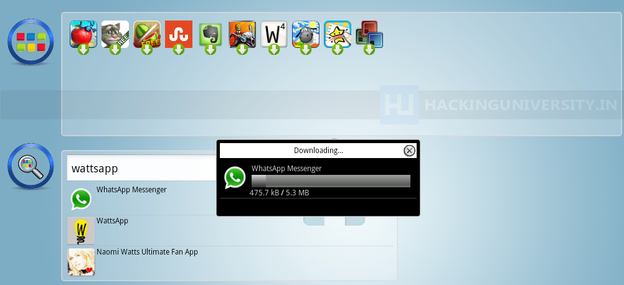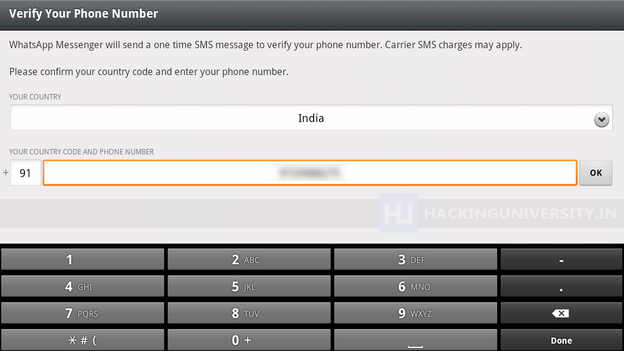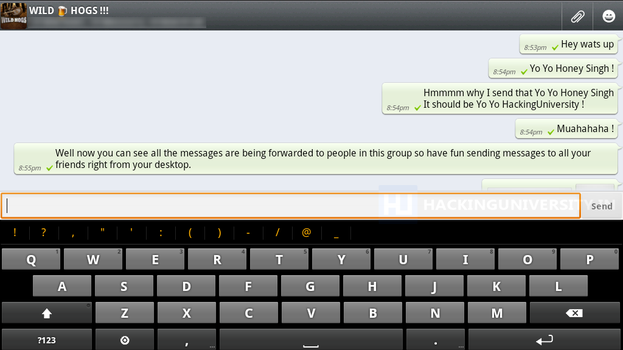New Features for Android in WhatsApp
We have even posted an awesome tutorial that allows you to use WhatsApp messenger right on your Windows PC, so if you do not have a nice smartphone then also you can avail the features of this awesome app right on your Windows PC.So today I have found another custom modded WhatsApp for Android device that has a whole new revamped interface with more amazing features to be used. So basically in this you can change pretty much everything from colors to sizes.
The best thing I noticed about this modded app is that you can change the upload media limit that 16MB for one file, well you can just increase it and send huge files too like songs and videos. So now by default the quality of pictures is reduced for faster loading but you do not want a reduce in your image size that you can increase the quality of your image for more awesome image sharing experience.
You can also add contacts profile pictures to your chats for more accurate chat or you can hide those images and show your contact images instead of those. You also have a built in Theme viewer and downloader, so now you can easily browse some nice themes and then apply them for more cute experience.
So now this app even fixed few bugs that were possibly visible, and it is a signed app so you won't face any problem installing this on your Android device, so now just download the app from the link on the right and then just transfer the app to your device and install it using normal steps.
*Ultimate List of Whatsapp Tips, Tricks & Awesome Hacks*
Well earlier we have posted on how you can easily install whatsapp
messenger on your windows pc in case you wanna use it right away from
your computer you can do that too. Whatsapp is considered as the most preferable chatting client for iPhone and Android devices as its pretty user friendly interface and provides all the basic needs a chatting client requires, you can easily share images, audio notes, live recordings, share your current location and even upload small videos. So just check the full list provided below and enjoy these awesome hacks.
-> 1. Prank your Friends by Changing their Profile Picture
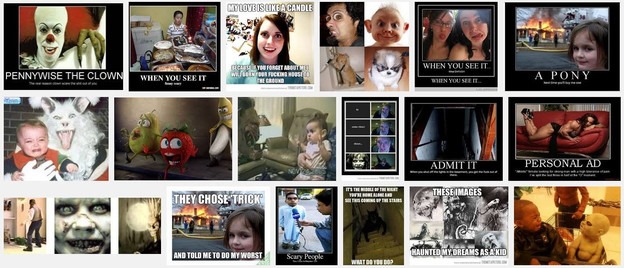 Well just found this awesome trick, if you want to prank your friends by displaying then how they actually appear in your profile, then we have any trick for that. Actually by doing some files replacement you can change the actual profile pic of you friend pretty easily to any image.
Well just found this awesome trick, if you want to prank your friends by displaying then how they actually appear in your profile, then we have any trick for that. Actually by doing some files replacement you can change the actual profile pic of you friend pretty easily to any image.
- Well just search for some nice scary or funny image that you think could easily paralyze your friends on how they actually look. (just search these images on Google Image search).
- Now after you have found a nice image just make sure to resize the image to 561 X 561 Pixel dimension as its must. (you can use RIOT image resizing feature for this).
- Now you need to navigate to the following path SD Card > Whatsapp > Profile Pictures.
- Now you will see your friends profile pictures with name's similar to their phone numbers with prefix attached to it.
- Now just rename your new image to that same file name and then replace the old image with the one.
- Well for iOS device use iFunBox to do this same trick and on android you can use a nice file manager to achieve this effect.
Now simply restart your device and your new profile pic will be rocking, now simply show and ask your friend what kind of profile picture they have uploaded it looks ugly, they will be amazed
-> 2. Getting back Deleted Messages on Whatsapp !
Deleted few conversations mistakenly, wanted to get all those conversation back as it means you a lot, well you might not be aware about the automated Whatsapp backup that it creates everyday at 4:00 PM which is actually store in the SD Card of your Android Device, well we are going to see how you can easily restore that database.
- Navigate to the Whatsapp Database folder, SD Card > Whatsapp > Databases.
- In the database folder you will see some files something like msgstore-2014-01-04.1.db.crypt. So as you can see these files even contain the date on which its created + you will also see a file msgstore.db.crypt, well this is the main file.
- So now just rename this file msgstore.db.crypt to something like backup-msgstore.db.crypt.
- Now after you have successfully renamed your file, just change the another file that contains the appropriate date like choose the one that's latest or the one you think that might contain your chat conversation.
 So now rename that file to msgstore.db.crypt and then the last step is to navigate to Setting > Applications > manage applications > Whatsapp, and click on Clear Data option to remove all the data.
So now rename that file to msgstore.db.crypt and then the last step is to navigate to Setting > Applications > manage applications > Whatsapp, and click on Clear Data option to remove all the data.- That's it now your msgstore.db.crypt will be restored and obviously that the file that contains your chat conversation.
- So now as soon as you open your WhatsApp again it will ask you to restore from the Backup.
- Just press Restore option and everything will be restores pretty easily.
So guys this was the easiest but little but lengthy way to restore your deleted conversation on WhatsApp. So now do no worry in case you have to delete those conversation you know where and how to restore then later :)
How to View WhatsApp Messages Backup File Online !
 Well thinking if there is any easy way by not restoring your file onto the whatsapp messenger but still wanna have a look on what conversation you had, well there is awesome online service called "RecoverMesages.com" that allows you to upload your .crypt file that you got from your SD Card online and view your messages easily, well just visit the above mentioned website , upload your date and hit SCAN.
Well thinking if there is any easy way by not restoring your file onto the whatsapp messenger but still wanna have a look on what conversation you had, well there is awesome online service called "RecoverMesages.com" that allows you to upload your .crypt file that you got from your SD Card online and view your messages easily, well just visit the above mentioned website , upload your date and hit SCAN.
-> 3. Hide Last Seen Time from your WhatsApp Profile
Don't like to display that last seen time to the another person, just want to stay hidden, well earlier it was not possible and we use to use some 3rd party apps, well now it can done officially.
- Open WhatsApp application on your device.
- Navigate to Settings > Chat Settings > Advanced > Last Seen Timestamp.
- It will be one just disable it and that's it now no one can see your last seen timestamp. So its officially disabled.
-> 4. Hide One Image into Another for Nice Prank :p
 Well you might have faced this thing but you might ignored as you thought it could not be possible, but yes you can easily fake any image by just simply using original image as your masked image and using another image as your fake image.
Well we will be using the Magiapp for Android that will allow you to hold two images one your True Image and the other one will be your Fake image that will shown when someone clicks on your original image.
Well you might have faced this thing but you might ignored as you thought it could not be possible, but yes you can easily fake any image by just simply using original image as your masked image and using another image as your fake image.
Well we will be using the Magiapp for Android that will allow you to hold two images one your True Image and the other one will be your Fake image that will shown when someone clicks on your original image.
- Download & Install Magiapp for android.
- Now after installing this wonderful app just fire it up and then you will see interface something lie in the image on the right.
- Now just click on the True Image option and choose your original image and then click on the Fake Image option and choose your pranky image.
- Now after selecting your images just press Do Magic ! option and voila! its done now just share your image with everyone.
-> 5. Hacking your Friends WhatsApp Conversation :)
Well now the same trick mentioned in the first step can be used in order to hack your friends WhatsApp conversation. You can easily snatch the .crypt files from your friends SD Card and then view them online using the RecoverMessages website.
- Just try to explore the friends SD Card and navigate to SD Card > Whatsapp > Database folder.
- Here you will two files -msgstore-yyyy..dd..db.crypt which will exactly contain date and year when the backup was created.
- Simply copy this files to your computer and then upload this file to "RecoverMesages.com" to view them online.
That's it now you have easily hacked your friends Whatsapp Database, now you can view all the conversation and even ask him about his or her crush ;p, so guys this how hacking Whatsapp conversation works, so enjoy.
-> 6. Password Lock your WhatsApp Application
 Are you really serious about the security and privacy for your Whatsapp conversation, well now just add a nice password on your Whatsapp application, so that no one else except you can open your Whatsapp account.
Are you really serious about the security and privacy for your Whatsapp conversation, well now just add a nice password on your Whatsapp application, so that no one else except you can open your Whatsapp account.
- Download & Install WhatsApp Lock for Android.
- It's a simple application that allows you to add a four digit lock passcode to your Whatsapp application.
- Now after installing the application it will ask you to store a four digit passcode, just do that.
- It even contains an Auto Locking feature that will lock your Whatsapp automatically after sometime.
The best thing about this application is that if someone enters wrong passcode few times then if your phone contains the front camera then it will capture the image of the intruder and store it safely.
So these were the few tips, tricks and hacks for the whatsapp messenger, hope you liked them and if you really like this post do share it with all your friends. Do subscribe to our newsletter for receiving some awesome updates from our blog right in your email.
Send and Receive What'sApp Messages on Windows PC
WhatsApp is popular free messaging client which is available for iOS, Android, Nokia and Blackberry, but still we have no client for Windows PC officially released by the WhatsApp team. Well you can imagine having WhatsApp on your PC and how fast you will be able to send and receive text messages as you always be on one device so you can handle everything right there. So we found an unofficial client which is supposed to be a dummy version of Android running on your PC.
BlueStacks App Player Android Emulator
BlueStacks App Player helps you install WhatsApp and thousands other application because its an Android operating system running on your Windows PC. Now obviously its not like you will get that same kind of experience you can do with a touch phone and Android installed on it but still if you are a WhatsApp fan than I must that this software is must for you because WhatsApp experience on this one is simply unbelievable faster texting and media exchanging.

Steps to Install WhatsApp on BlueStacks App Player
So if you are interested in using WhatsApp right on your PC that you can grab some installation knowledge from below and start experiencing right now.
- Download BlueStacks App Player for Windows PC.
- After you have downloaded the above software, start installing it and it will start downloading its package from the internet, it will take some time so sit back and have a cup of coffee.
- So after downloading it will install and now you will see their user interface, now you have to sign up for your new account or if you already have their account than you can login.
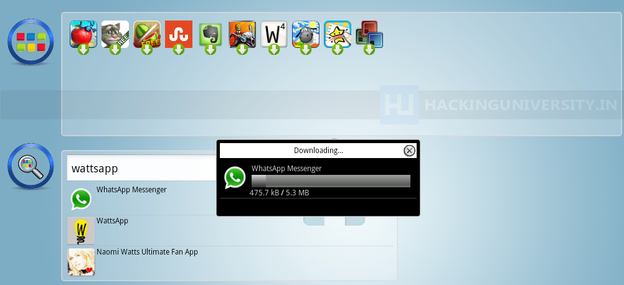
- Now just search for the WhatsApp like in the above image or find it from the popular downloads hovering right above in the Rocket Dock, after you find it click on it and it will start downloading the app.
- After WhatsApp is installed click on it and you will see a Terms and Conditions page where you have to click on Agree and than you will be on their main phone verification page.
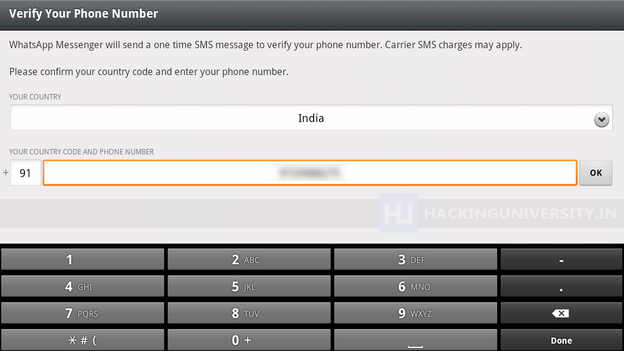
- Now just select your country & than insert your mobile number & than click on OK.

- Now it will start the process of sending you the verification message on your mobile, if that thing fails you also have an option to call your number for the verification message. So now just insert that code and click on OK boom you have successfully activated your WhatsApp messenger on your Windows PC.
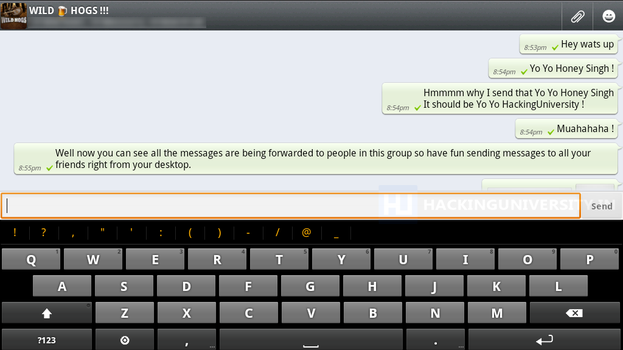
- So now WhatsApp is ready for some action, select your already created groups, if you were having one on your mobile or you can start sending text or media messages to your friends and create another new group, so I was just messing around my group Wild Hogs, and tried sending some messages and delivery was amazingly fast and responsive.
So now enjoy WhatsApp on your Windows PC with this amazing BlueStacks App Player, well you can also download and install other amazing Android Application which you can search and than download, hope you liked this lengthy tutorial, please share it with all your friends.


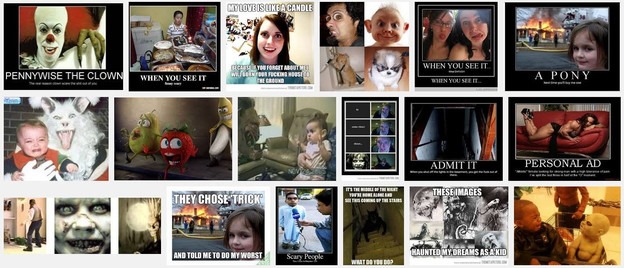
 So now rename that file to
So now rename that file to
 Well you might have faced this thing but you might ignored as you thought it could not be possible, but yes you can easily fake any image by just simply using original image as your masked image and using another image as your fake image.
Well you might have faced this thing but you might ignored as you thought it could not be possible, but yes you can easily fake any image by just simply using original image as your masked image and using another image as your fake image. Are you really serious about the security and privacy for your Whatsapp conversation, well now just add a nice password on your Whatsapp application, so that no one else except you can open your Whatsapp account.
Are you really serious about the security and privacy for your Whatsapp conversation, well now just add a nice password on your Whatsapp application, so that no one else except you can open your Whatsapp account.