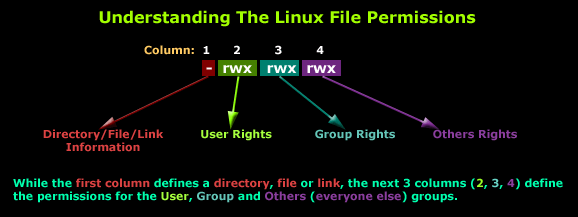PC
The “Producer-Consumer problem” is one of the best ways to make an example of issues found in Process Communication. To make a simple analogy of the problem , let’s consider a restaurant , with a client who eats what is served for him on the table and a cook that brings food to the table. The issue is that we want to avoid two unpleasant situations. First the cook might bring food to the table when the table is full and then it might fall off. Second we want to avoid the client trying to eat the table , because there is no food on it.
An Example:-
#include<stdio.h>
#include<pthread.h>
#include<sys/types.h>
#include<unistd.h>
#include<stdlib.h>
#include<semaphore.h>
sem_t empty,full,mutex;
char buf[10];
void* thread_fun1(void* arg)
{
int i;
//printf("inside producer\n");
for(i=0;i<10;i++)
{
sem_wait(&empty);
sem_wait(&mutex);
buf[i]=i;
printf("item produced is %d\n",buf[i]);
sem_post(&mutex);
sem_post(&full);
sleep(1);
}
pthread_exit("producer\n");
}
void * thread_fun2(void* arg)
{
int j;
printf("inside consumer\n");
for(j=0;j<10;j++)10
{
sem_wait(&full);
sem_wait(&mutex);
// sleep(1);
j=buf[j];
printf("consumed item is:%d\n",buf[j]);
sem_post(&mutex);
sem_post(&empty);
sleep(5);
}
pthread_exit("consumer\n");
}
int main()
{
pthread_t pid1,pid2;
sem_init(&empty,0,10);
sem_init(&full,0,0);
sem_init(&mutex,1,1);
void *status;
pthread_create(&pid1,NULL,thread_fun1,NULL);
pthread_create(&pid2,NULL,thread_fun2,NULL);
pthread_join(pid1,&status);
printf("the exited status of 1st is %s\n",(char*)status);
pthread_join(pid2,&status);
printf("the exited status %s\n",(char*)status);
return 0;
}
Producer Consumer Problem with pthreads using semaphores
The “Producer-Consumer problem” is one of the best ways to make an example of issues found in Process Communication. To make a simple analogy of the problem , let’s consider a restaurant , with a client who eats what is served for him on the table and a cook that brings food to the table. The issue is that we want to avoid two unpleasant situations. First the cook might bring food to the table when the table is full and then it might fall off. Second we want to avoid the client trying to eat the table , because there is no food on it.
In reality, the cook is a process
known as a “producer” while the client is a process known as the “cosnumer”,
the food is data, and the table is a buffer. The problem is also reffered to as
the “bounded buffer problem” as we have a limited size buffer that must be
shared by two processes (maybe part of the same program) that both add and
remove data from it.
The Issue:-
The
main issue in this situation has been discussed above, the producer needs room
in the buffer to add data, while the consumer needs tha buffer to be non-empty.
Solutions:-
1. Sleep-wakeup (also
known as the inadequate soluiton)
The main ideea of this solution is to use a variable, counter, to count the elements stored in
the buffer. To prevent overflows, the code checks if the buffer hasn’t reached
maximum capacity. If the value of counter
= N (where N=max) , the producer makes a system call, sleep() , to wait until at least one element is ‘consumed’ . If the
buffer was empty , the producer notifyes the consumer of the existence of one
element in the buffer (namely the one it just added). The consumer code
functions on the same principle, it checks if it there is an element to consume,
and if the buffer was full and its cycle freed up a position it notifyes the
producer. It uses the sleep() system
call to wait for an element to be added tot the buffer.
int itemCount
procedure producer() {
while (true) {
item =
produceItem()
if (itemCount
== BUFFER_SIZE) {
sleep()
}
putItemIntoBuffer(item)
itemCount =
itemCount + 1
if (itemCount
== 1) {
wakeup(consumer)
}
}
}
procedure consumer() {
while (true) {
if (itemCount
== 0) {
sleep()
}
item =
removeItemFromBuffer()
itemCount =
itemCount - 1
if (itemCount
== BUFFER_SIZE - 1) {
wakeup(producer)
}
consumeItem(item)
}
}
2. Semaphor
Using semaphors we can solve this problem better . In the solution
below we use two semaphores, full and
empty, to solve the problem. Full is
incremented and empty decremented when a new item has been put into the buffer.
This works great for only one producer and consumer.Given the following
circumstances we may encounter and unsatisfactory solution:
Two
producers decrement the semaphor empty.One of the prodecers dtermines the next
empty slot in the buffer. The sencond producer determines the next empty slot
and gets the same result as the first producer. Both producer write in the same
spot.
semaphore full = 0
semaphore empty = BUFFER_SIZE
procedure producer() {
while (true) {
item =
produceItem()
down(empty)
putItemIntoBuffer(item)
up(full)
}
}
procedure consumer() {
while (true) {
down(full)
item =
removeItemFromBuffer()
up(empty)
consumeItem(item)
}
}
3. Mutex
To
solve this issue, we should create a new semaphory to solve the mutual exclusion problem (no more than
one producer has access to the buffer at one given time.) , thus the variable
semaphory is named “mutex”.
When
a process wants to enter critical region , it uses the mutex_lock() to lock the the variable mutex. If mutex is locked it waits it’s turn. The mutex solution
works well because it offers another processes to accesss the processor , simply
because it avoids the busy waiting solution.
semaphore mutex = 1
semaphore full = 0
semaphore empty = BUFFER_SIZE
procedure producer() {
while (true) {
item =
produceItem()
down(empty)
down(mutex)
putItemIntoBuffer(item)
up(mutex)
up(full)
}
}
procedure consumer() {
while (true) {
down(full)
down(mutex)
item =
removeItemFromBuffer()
up(mutex)
up(empty)
consumeItem(item)
}
}
4. Monitors
A
solution to this problem is implementing monitors. A monitor is a collection of
data , procedure , variables and data structures grouped into a packed/module.
Although processes can always call a monitor’s procedures they DO NOT have
access to a monitor’s internal structure. Monitors use a conditional variable ,
and perform two operations upon it : wait
and signal .
If a proccess can’t continue , a wait operation on the conditional
variable blocks the current process. A signal
will make it resume operation.
Since
mutual exclusion is implicit with monitors, no extra effort is necessary to
protect critical section. Monitors provide a kind of high-level
synchronization.
monitor ProducerConsumer {
int itemCount
condition full
condition empty
procedure
add(item) {
while
(itemCount == BUFFER_SIZE) {
wait(full)
}
putItemIntoBuffer(item)
itemCount =
itemCount + 1
if (itemCount
== 1) {
notify(empty)
}
}
procedure remove()
{
while
(itemCount == 0) {
wait(empty)
}
item =
removeItemFromBuffer()
itemCount =
itemCount - 1
if (itemCount
== BUFFER_SIZE - 1) {
notify(full)
}
return item;
}
}
procedure producer() {
while (true) {
item =
produceItem()
ProducerConsumer.add(item)
}
}
procedure consumer() {
while (true) {
item =
ProducerConsumer.remove()
consumeItem(item)
}
}
l_ lass=MsoNormal>
if
(itemCount == 0) {
sleep()
}
item =
removeItemFromBuffer()
itemCount
= itemCount - 1
if
(itemCount == BUFFER_SIZE - 1) {
wakeup(producer)
}
consumeItem(item)
}
}
The “Producer-Consumer problem” is one of the best ways to make an example of issues found in Process Communication. To make a simple analogy of the problem , let’s consider a restaurant , with a client who eats what is served for him on the table and a cook that brings food to the table. The issue is that we want to avoid two unpleasant situations. First the cook might bring food to the table when the table is full and then it might fall off. Second we want to avoid the client trying to eat the table , because there is no food on it.
In reality, the cook is a process
known as a “producer” while the client is a process known as the “cosnumer”,
the food is data, and the table is a buffer. The problem is also reffered to as
the “bounded buffer problem” as we have a limited size buffer that must be
shared by two processes (maybe part of the same program) that both add and
remove data from it.
5. Messages
Messages
sent between proccess is yet another way to solve the producer-consumer
problem. We create a special structure , named a mailbox for both processes and messages are sent to these
structures rather to memeory address . Thus the program is safer , with a
high-end approach.
Usage
The producer-cosnumer solves the
issue of thread synchronization in operating systems, thus making sure there
are no problems with stack overflows or inconsistent data addressing.
Also, another possible application
could be in reliable network protocols, to make sure data is delivered
reliabley .
An Example:-
#include<stdio.h>
#include<pthread.h>
#include<sys/types.h>
#include<unistd.h>
#include<stdlib.h>
#include<semaphore.h>
sem_t empty,full,mutex;
char buf[10];
void* thread_fun1(void* arg)
{
int i;
//printf("inside producer\n");
for(i=0;i<10;i++)
{
sem_wait(&empty);
sem_wait(&mutex);
buf[i]=i;
printf("item produced is %d\n",buf[i]);
sem_post(&mutex);
sem_post(&full);
sleep(1);
}
pthread_exit("producer\n");
}
void * thread_fun2(void* arg)
{
int j;
printf("inside consumer\n");
for(j=0;j<10;j++)10
{
sem_wait(&full);
sem_wait(&mutex);
// sleep(1);
j=buf[j];
printf("consumed item is:%d\n",buf[j]);
sem_post(&mutex);
sem_post(&empty);
sleep(5);
}
pthread_exit("consumer\n");
}
int main()
{
pthread_t pid1,pid2;
sem_init(&empty,0,10);
sem_init(&full,0,0);
sem_init(&mutex,1,1);
void *status;
pthread_create(&pid1,NULL,thread_fun1,NULL);
pthread_create(&pid2,NULL,thread_fun2,NULL);
pthread_join(pid1,&status);
printf("the exited status of 1st is %s\n",(char*)status);
pthread_join(pid2,&status);
printf("the exited status %s\n",(char*)status);
return 0;
}