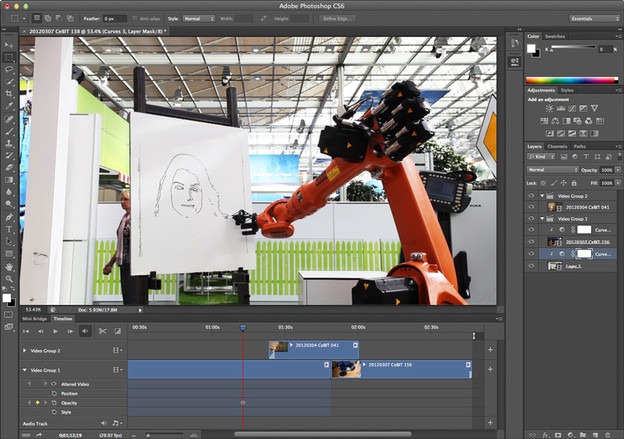Adobe Reader XI: hand tool as default tool
1. Run Regedit (the registry editor)
2. Go to key HKEY_USERS\\Software\Adobe\Acrobat Reader\10.0\Selection , where refers to the user you want to change (it will look something like this: S-1-5-21-1030456098-1922302732-3321231120-1000)3. The "Selection" key contains the following values:
"bShowKeyboardSelectionCursor"=dword:00000001
"iColumnSelectHalo"=dword:00000000
"bHandSelects"=dword:00000000
"bImagesFirst"=dword:00000000
"iSnapshotResolution"=dword:00000048
"bUseFixedSnapshotResolution"=dword:00000000
"aDefaultSelect"="Select"
4. Delete all values except for the "aDefaultSelect"
5. Change the data in "aDefaultSelect" from "Select" to "Hand"
6. That's it!
Credits: kpapani from http://acrobatusers.com/forum/general-acrobat-topics/default-text-selection-tool/
There is another fix that claimed to be working in that page too.
Edit > Preferences > Accessibility > Other accessibility options
Clear check boxes of "Always display the keyboard selection cursor".
I could not try it as my check box is already cleared from applying the registry fix. However, it would be a nicer work if we do not have to work with registry.