Java ME SDK 3.0.5 Integrated with NetBeans 7.1.1
NetBeans 7.1.1 now
integrates Java ME SDK 3.0.5, so you do not have to download them
separately. Java ME SDK was packaged in NetBeans Mobility Pack, a mobile
application development toolkit for NetBeans. Therefore, Java ME SDK is
no longer a separate menu on NetBeans.
For those who have not downloaded Java ME SDK yet, please simply visit NetBeans website and download the latest version. For those who already have Java ME SDK integrated with NetBeans 7.1 or earlier, and want to update NetBeans IDE to 7.1.1, don't worry. They can co-exist.
To use NetBeans plug-ins such as Device Selector, profiler, and Internationalization Resource Manager, you have to install "Java ME SDK Tools" from NetBeans. Here is how.
1. Go to "Tools - Plug-ins" from NetBeans menu. You can find all the plug-ins you can install into NetBeans. Locate "Java ME SDK Tools" from the list.
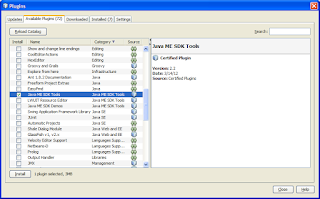
2. Follow the instruction to install Java ME SDK Plug-ins.

3. Once completed, you will see new menu options. For example, you can find Device Selector under Tools - Java ME. (If you used old version of Java ME, you will notice that there is not 'Java ME' menu any more. This is because all the sub-menus were integrated into appropriate places in NetBeans.)
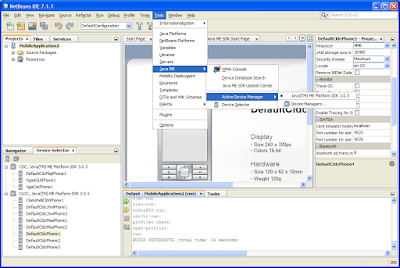
There is one thing to keep in mind; Since NetBeans 7.1.1 already includes Java ME SDK 3.0.5 and Java ME SDK 3.0.5 plug-ins must be installed through NetBeans plug-in menu, you should not download Java ME SDK 3.0.5 separately and try to integrate it with NetBeans. This may cause issues.
For those who have not downloaded Java ME SDK yet, please simply visit NetBeans website and download the latest version. For those who already have Java ME SDK integrated with NetBeans 7.1 or earlier, and want to update NetBeans IDE to 7.1.1, don't worry. They can co-exist.
To use NetBeans plug-ins such as Device Selector, profiler, and Internationalization Resource Manager, you have to install "Java ME SDK Tools" from NetBeans. Here is how.
1. Go to "Tools - Plug-ins" from NetBeans menu. You can find all the plug-ins you can install into NetBeans. Locate "Java ME SDK Tools" from the list.
2. Follow the instruction to install Java ME SDK Plug-ins.
3. Once completed, you will see new menu options. For example, you can find Device Selector under Tools - Java ME. (If you used old version of Java ME, you will notice that there is not 'Java ME' menu any more. This is because all the sub-menus were integrated into appropriate places in NetBeans.)
There is one thing to keep in mind; Since NetBeans 7.1.1 already includes Java ME SDK 3.0.5 and Java ME SDK 3.0.5 plug-ins must be installed through NetBeans plug-in menu, you should not download Java ME SDK 3.0.5 separately and try to integrate it with NetBeans. This may cause issues.

Thanks :)
ReplyDelete