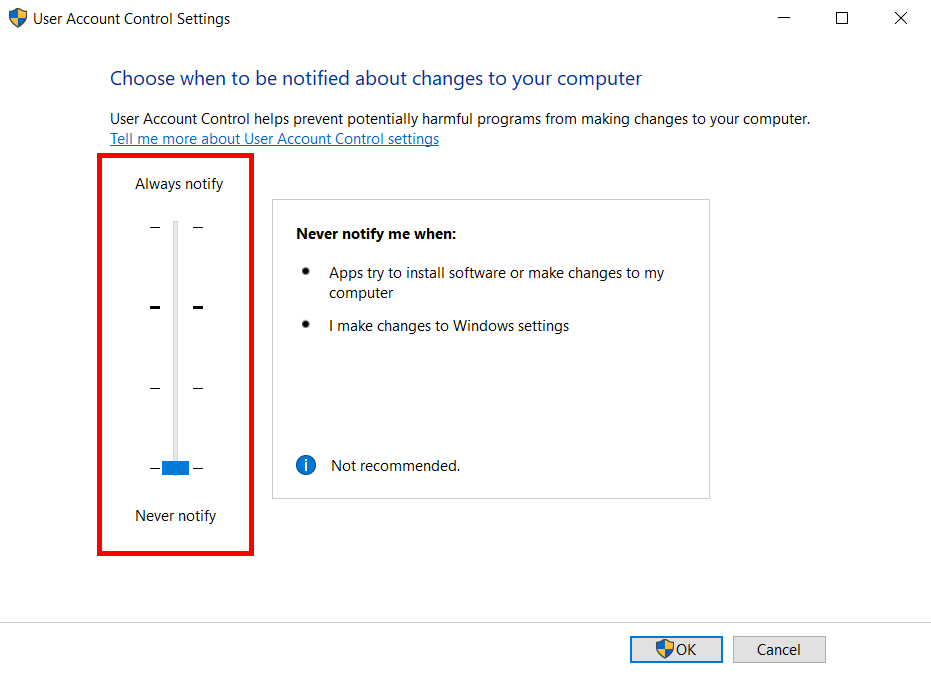Useful Alerts
❇️ COVID Highlights:
▪️ Recovery rate improves to 81.25%
▪️ ICMR: India conducts a total of nearly 6.62+ crore tests
❇️ Parliament passes 3 labour code Bills
▪️ The Occupational Safety, Health and Working Conditions Code 2020, seeks to amend the laws regulating the occupational safety
▪️ The Industrial Relations Code 2020, aims at amending the laws relating to Trade Unions
▪️ The Code on Social Security, 2020 seeks to amend the laws relating to social security of the employees
❇️ DRDO successfully conducts test fire of Laser Guided Anti Tank Guided Missile from MBT Arjun at KK Ranges (ACC&S)
❇️ Parliament passes J&K Official Languages Bill, 2020
▪️ The bill makes Kashmiri, Dogri, Hindi, English and Urdu as the official language of the Union Territory of J&K
❇️ Over 50 crore workers to benefit from labour reform bills: Union Minister for Labour and Employment Santosh Gangwar
❇️ Railway targets to complete 100 % electrification of its broad gauge routes by 2023
❇️ The elderly are vulnerable to COVID-19 and they need to be protected in these times. Support them and monitor their health regularly.