I am trying to install xampp-windows-x64-7.1.29-1-VC14-installer. I get a message saying " Because an activated user account control ( UAC ) on your system some functions of XAMPP are possibly restricted with UAC please avoid to install XAMPP to c:\program Files (x86) ( missing write permisssions). Or deactivate UAC with msconfig after the setup.
There are two things you need to check:
Ensure that your user account has administrator privilege.
Disable UAC (User Account Control) as it restricts certain administrative function needed to run a web server.
To ensure that your user account has administrator privilege, run lusrmgr.msc from the Windows Start > Run menu to bring up the Local Users and Groups Windows.
Double-click on your user account that appears under Users, and verifies that it is a member of Administrators.
To disable UAC (as an administrator), from Control Panel:According to the instruction they had given I simply went to
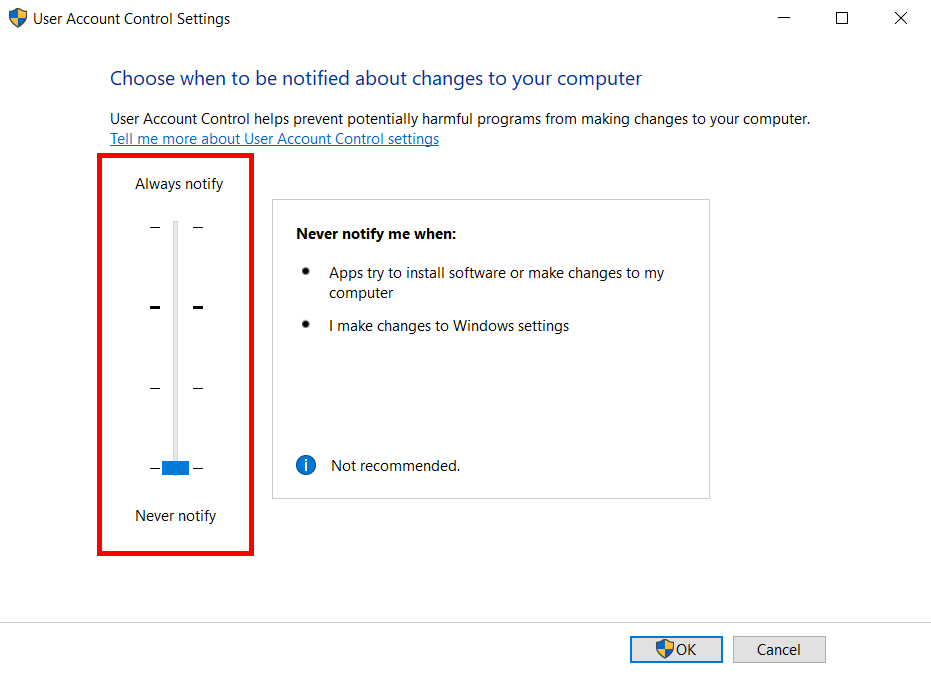 NOTE :- Alternately, if you don't want to disable UAC, you will have to install XAMPP in a different folder, outside of C:\Program Files (x86), such as C:\xampp.
NOTE :- Alternately, if you don't want to disable UAC, you will have to install XAMPP in a different folder, outside of C:\Program Files (x86), such as C:\xampp.
Installing XAMPP On Windows 10 & User Account Control (UAC) Warning Message
How To work on UAC when Installing XAMPPThere are two things you need to check:
Ensure that your user account has administrator privilege.
Disable UAC (User Account Control) as it restricts certain administrative function needed to run a web server.
To ensure that your user account has administrator privilege, run lusrmgr.msc from the Windows Start > Run menu to bring up the Local Users and Groups Windows.
Double-click on your user account that appears under Users, and verifies that it is a member of Administrators.
To disable UAC (as an administrator), from Control Panel:According to the instruction they had given I simply went to
- Start Menu –> Control Panel–> In the Control Panel search box just type User Account Control.
- Then you will get the results among which I found;
- “Change User Account Control Settings”
 |
In this User Account Control Settings Form you will find a slider that controls the level of notification messages you want when changes are done to your computer.
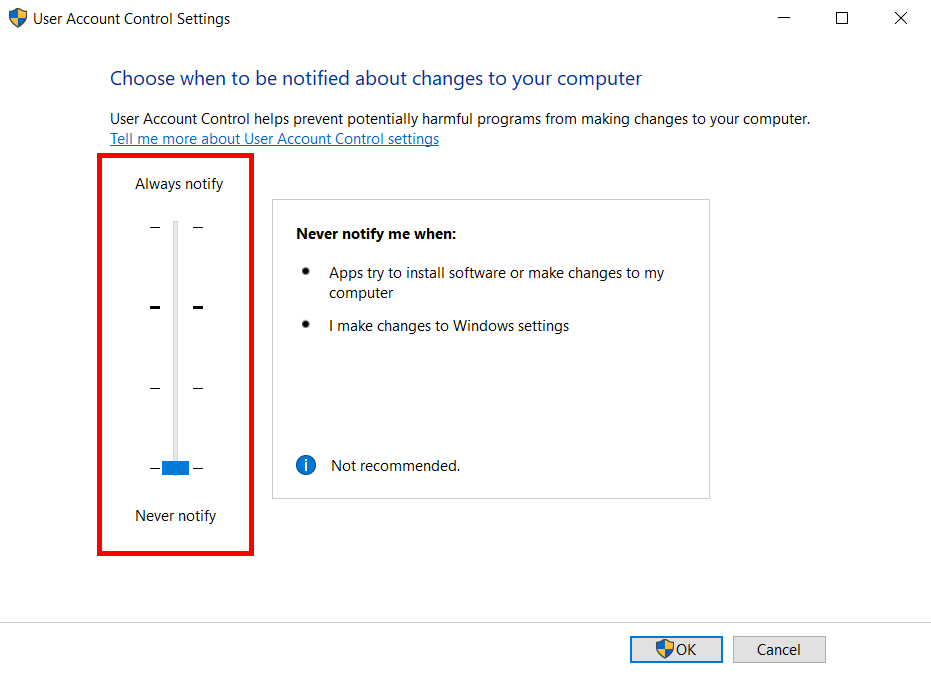


No comments:
Post a Comment