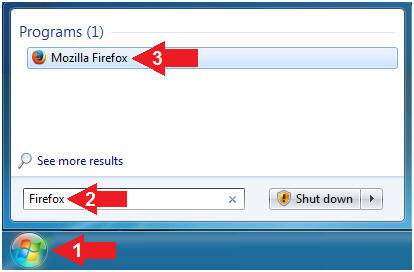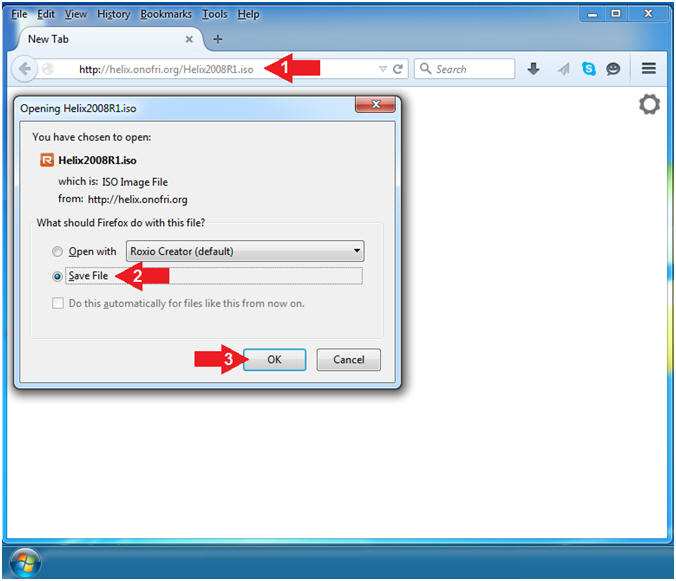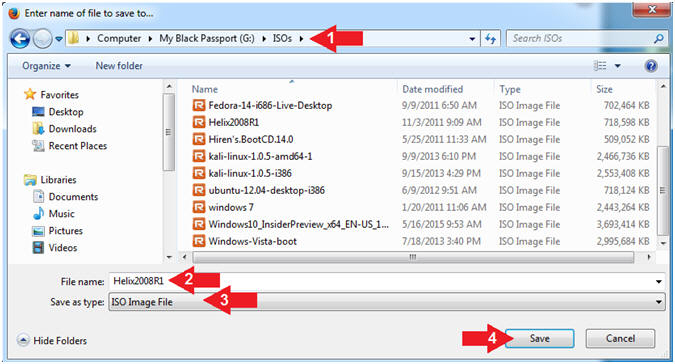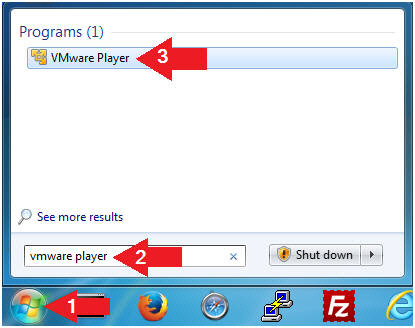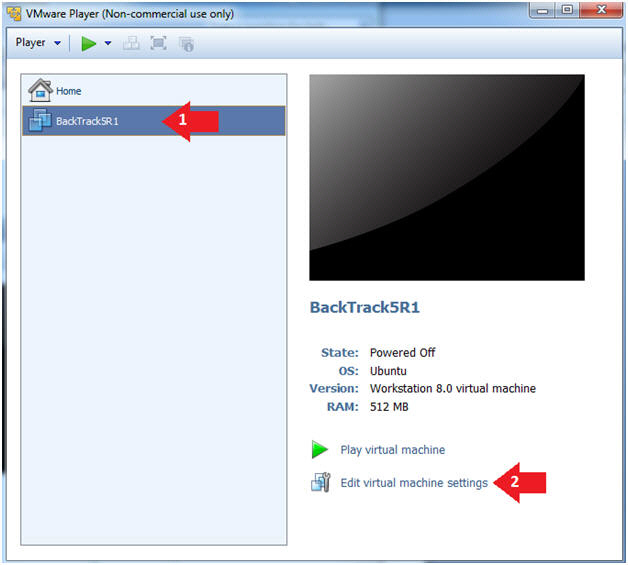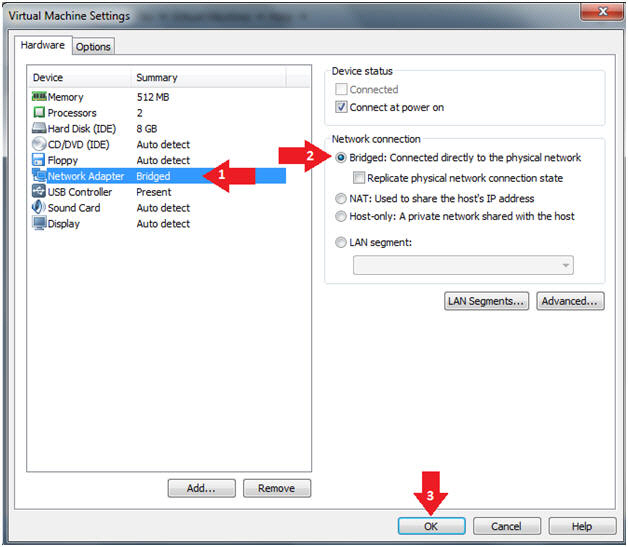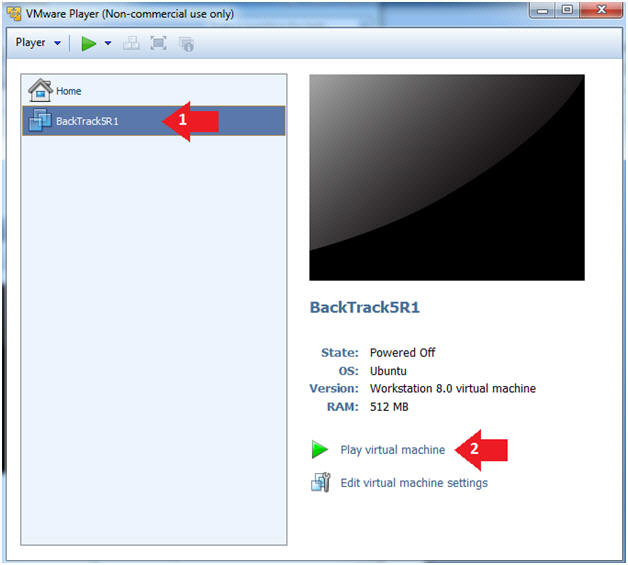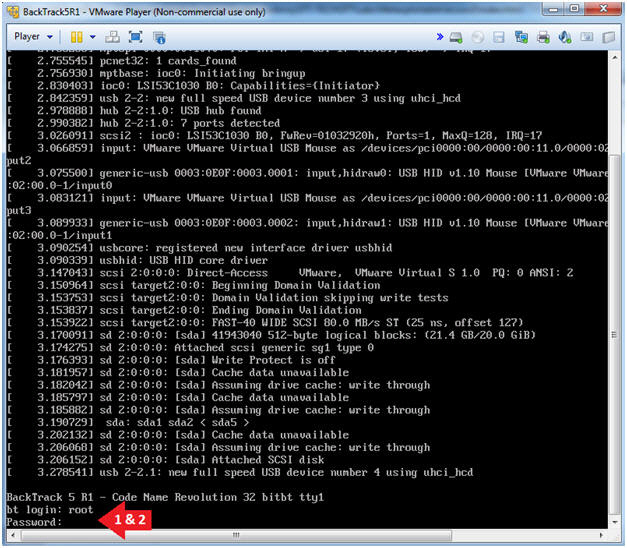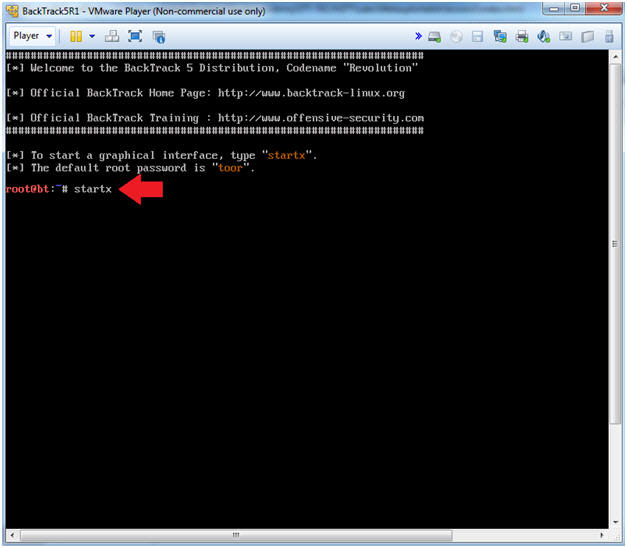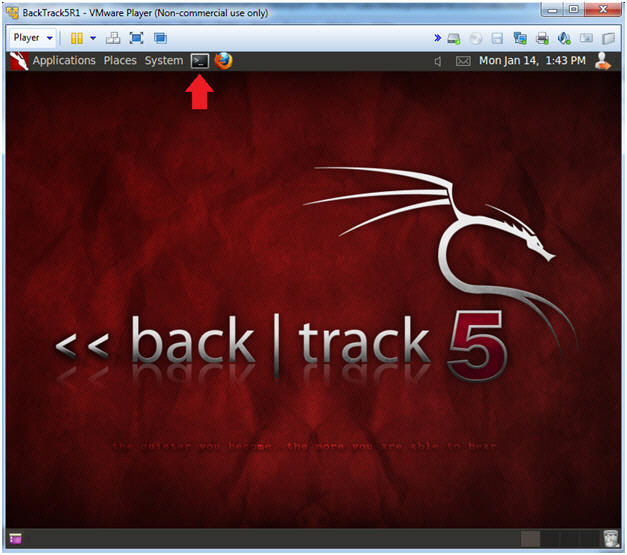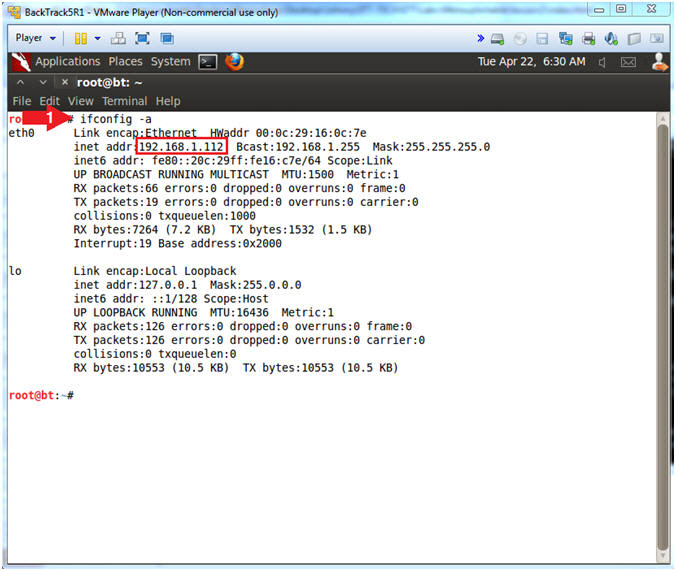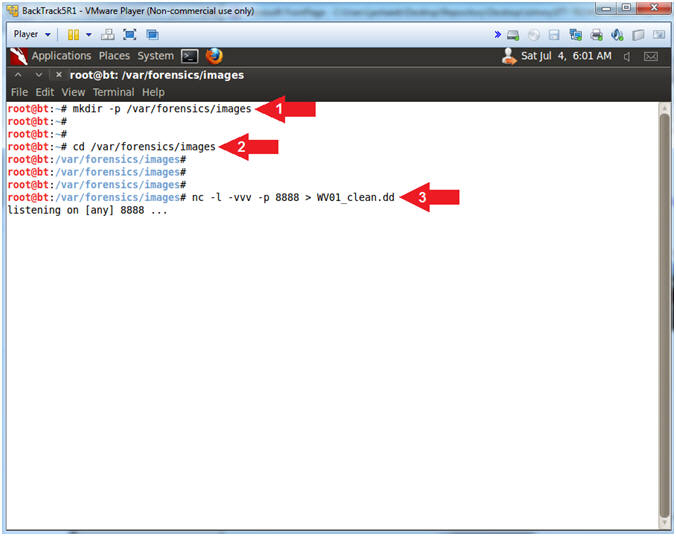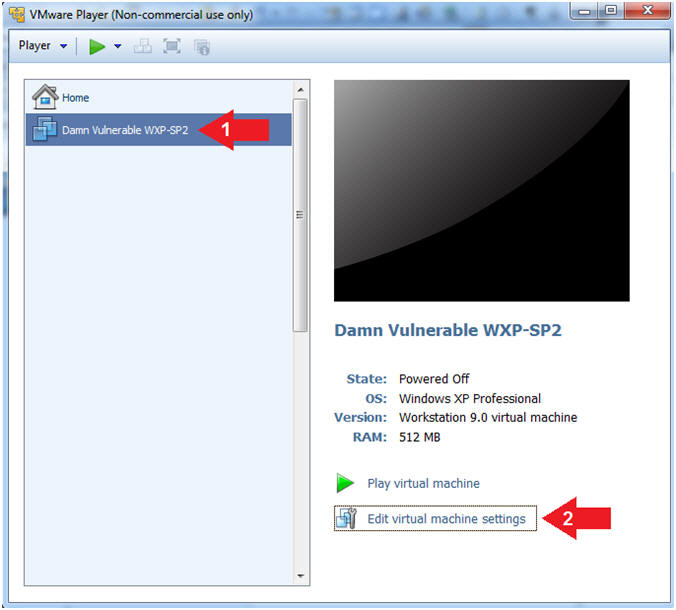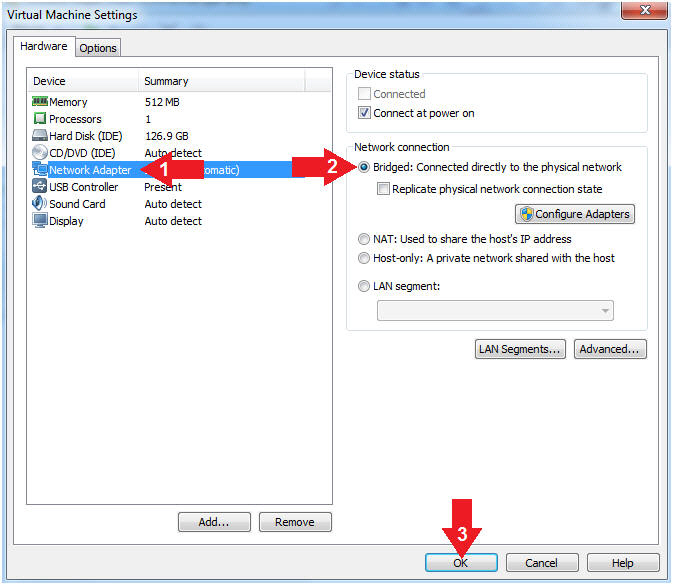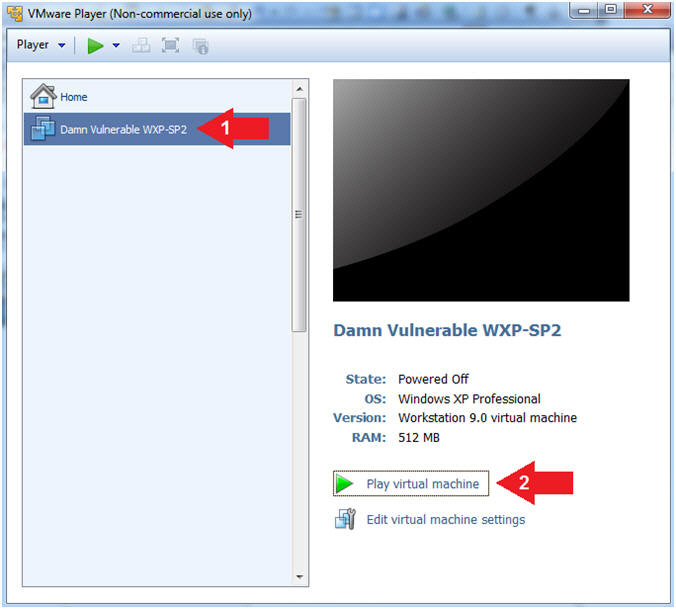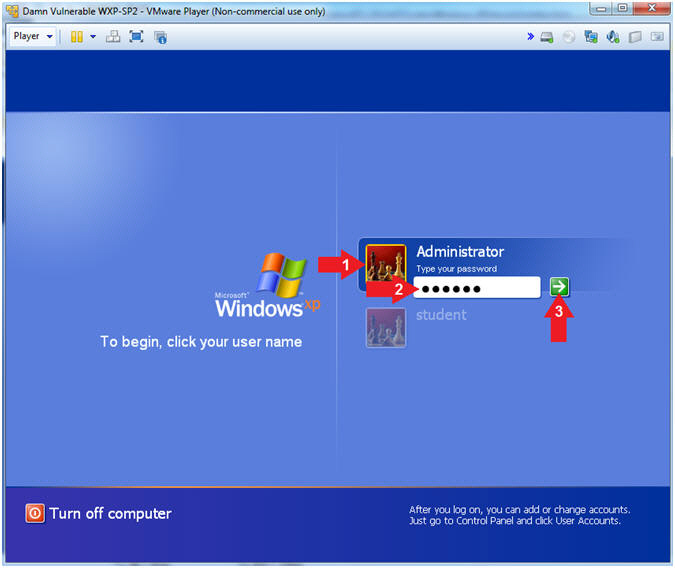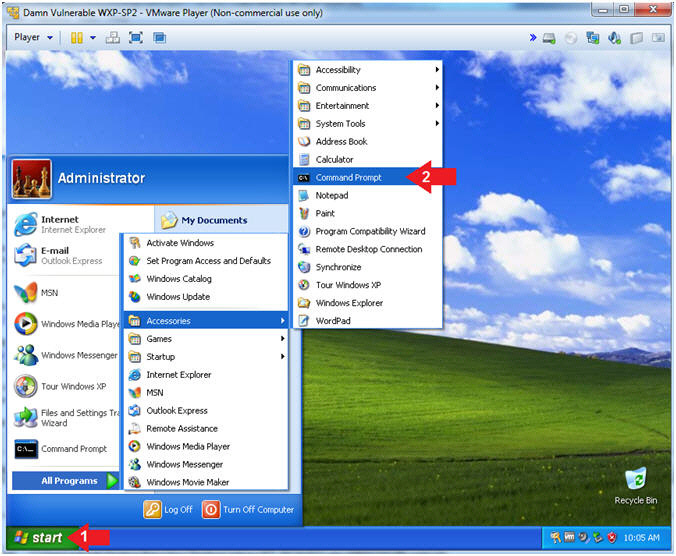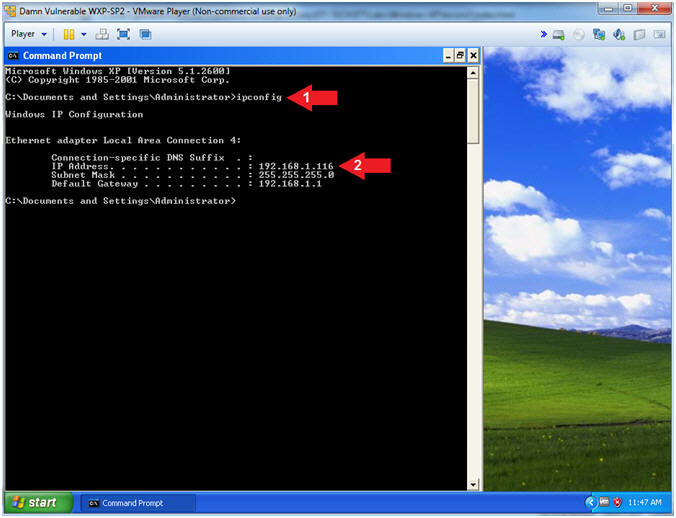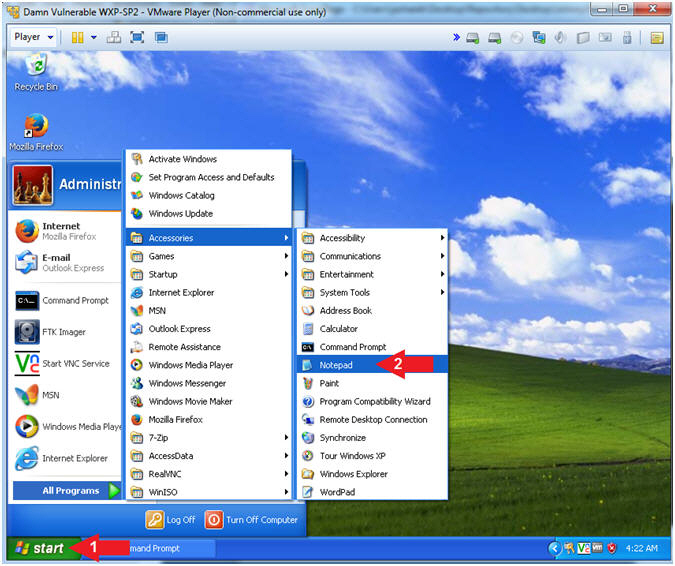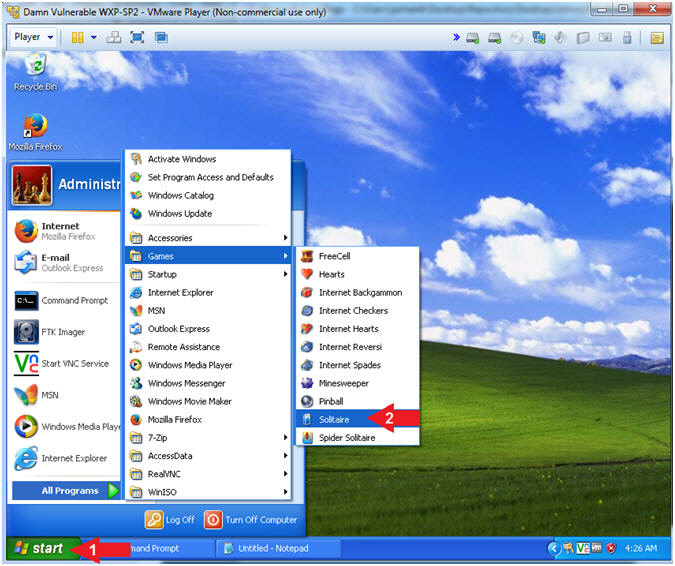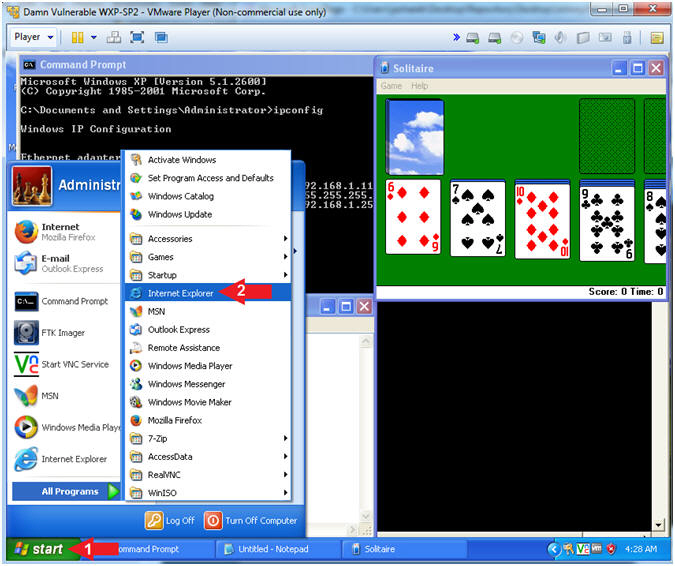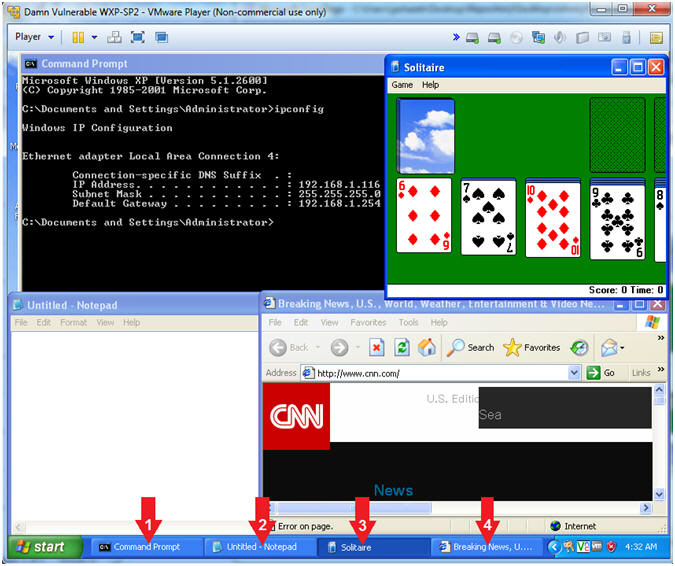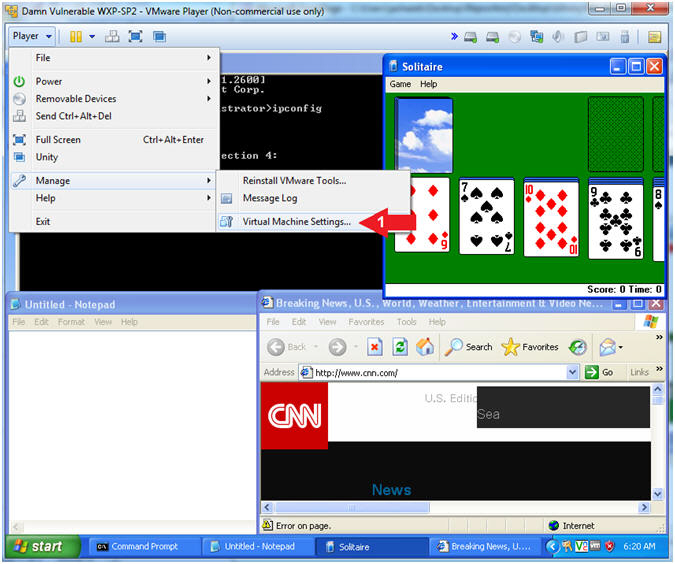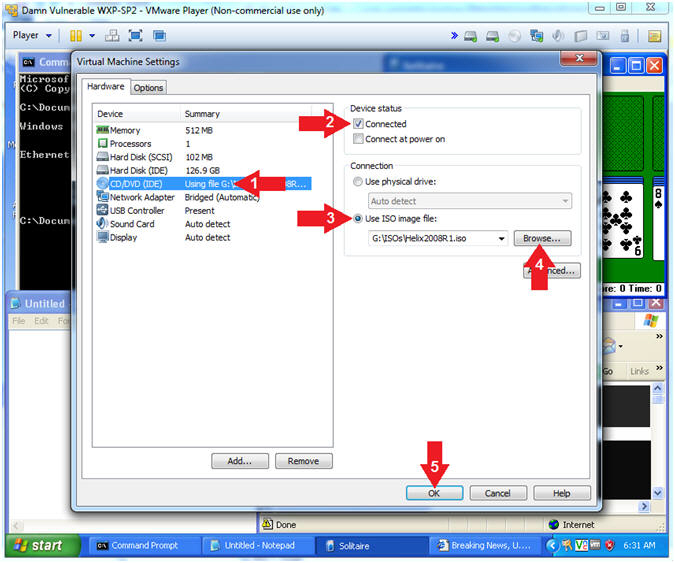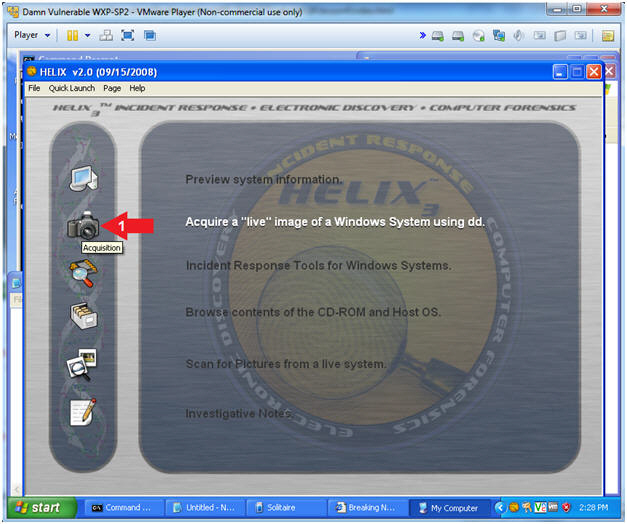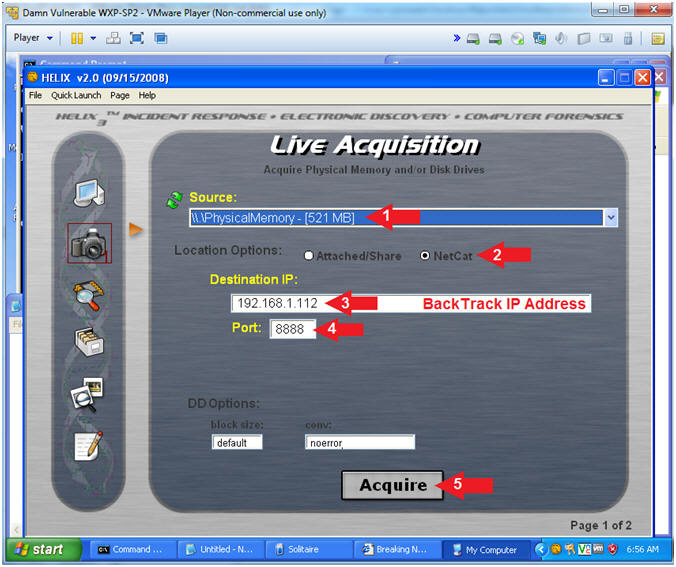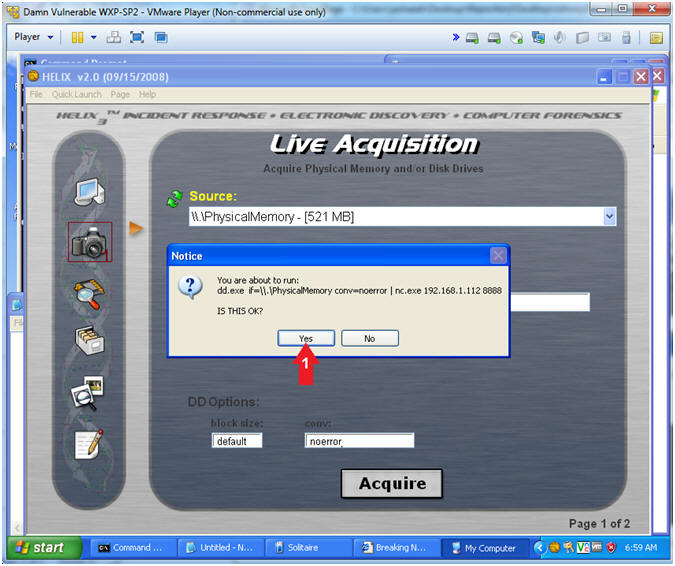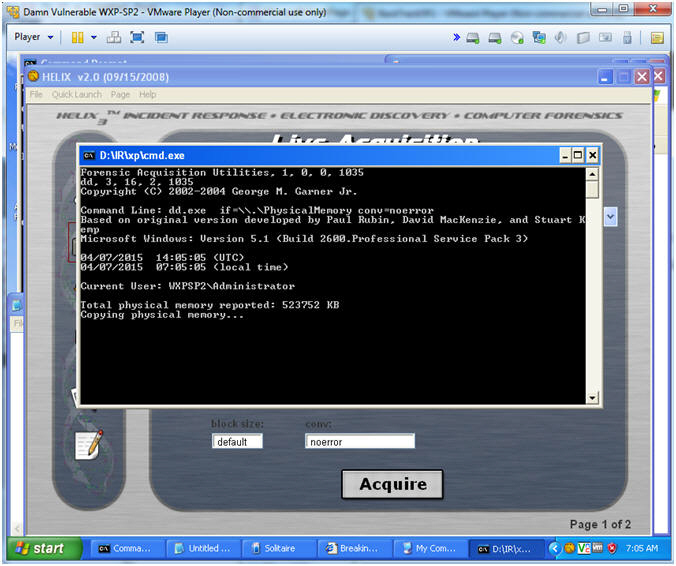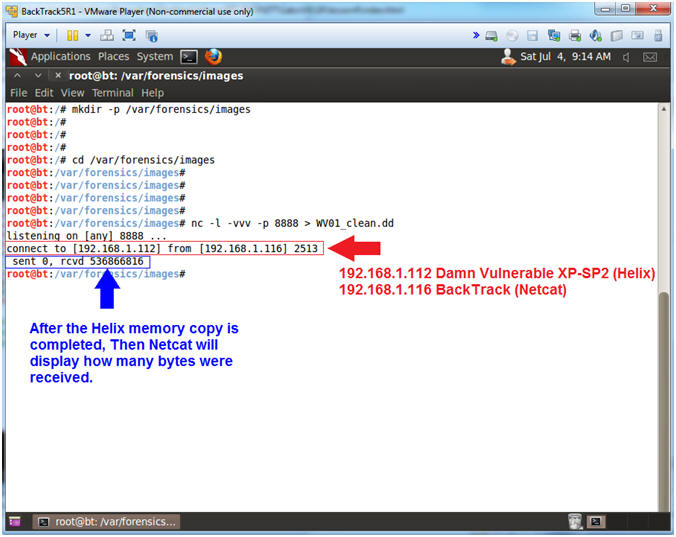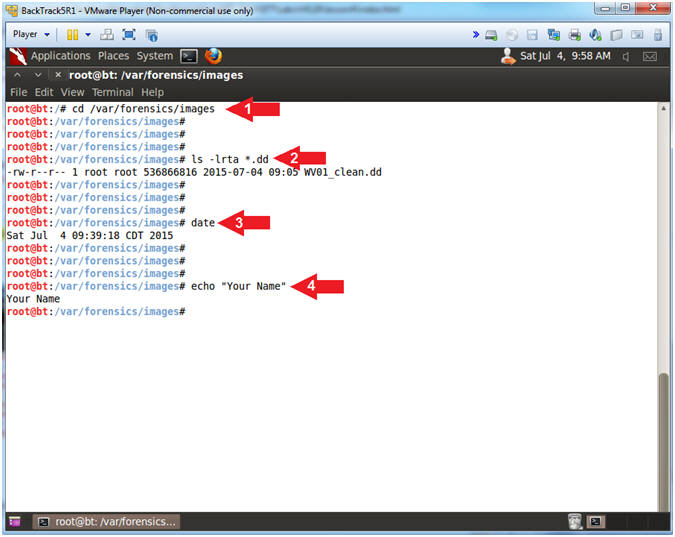CN LAB
Character Stuffing
// PROGRAM FOR CHARACTER STUFFING
#include<stdio.h>
#include<conio.h>
#include<string.h>
void main()
{
int i,j=1;
char str1[100], str2[100], str3[100];
//clrscr();
printf("Enter a string: ");
scanf("%s",&str1);
//GENERATING ENCODED MESSAGE
str2[0] = '@';
for(i=0; i< strlen(str1); i++)
{
if( str1[i]=='@' || str1[i] == '#')
{
str2[j] = '#'; j++;
}
str2[j] = str1[i]; j++;
}
str2[j] = '@'; j++;
str2[j] = '\0';
printf("Encoded message is: %s", str2);
// DECODED MESSAGE or ACTUAL MESSAGE
j=0;
for(i=1; i<(strlen(str2)-1);i++)
{
if(str2[i]=='#')
i++;
str3[j]=str2[i];
j++;
}
str3[j] ='\0';
printf("\nDecoded or actual message is: %s", str3);
getch();
}
// PROGRAM FOR CHARACTER STUFFING
#include<stdio.h>
#include<conio.h>
#include<string.h>
void main()
{
int i,j=1;
char str1[100], str2[100], str3[100];
//clrscr();
printf("Enter a string: ");
scanf("%s",&str1);
//GENERATING ENCODED MESSAGE
str2[0] = '@';
for(i=0; i< strlen(str1); i++)
{
if( str1[i]=='@' || str1[i] == '#')
{
str2[j] = '#'; j++;
}
str2[j] = str1[i]; j++;
}
str2[j] = '@'; j++;
str2[j] = '\0';
printf("Encoded message is: %s", str2);
// DECODED MESSAGE or ACTUAL MESSAGE
j=0;
for(i=1; i<(strlen(str2)-1);i++)
{
if(str2[i]=='#')
i++;
str3[j]=str2[i];
j++;
}
str3[j] ='\0';
printf("\nDecoded or actual message is: %s", str3);
getch();
} Bit Stuffing
//PROGRAM FOR BIT-STUFFING
#include<stdio.h>
#include <string.h>
int main()
{
char ed[100]; //ed - Entered Data
char ta[100]; //ta - Temporary Array
char dd[100]; //dd - Decoded Data
char ecd[100]={'0','1','1','1','1','1','1','0'}; //ecd - EnCoded Data
int n, i, j=0, count=0;
printf("Enter the string:");
scanf("%s",&ed);
printf("\nEntered bit pattern: %s",ed);
//ENCODING
for(i=0; i<strlen(ed); i++)
{
if(ed[i]=='1')
count++;
else
count = 0;
ta[j]=ed[i]; j++;
if(count==5)
{
ta[j] = '0';
j++;
count = 0;
}
}
ta[j] = '\0';
strcat(ta,ecd);
strcat(ecd,ta);
printf("\nEncoded Data: %s",ecd);
//DECODING
j=0; count =0;
for(i=8; i<strlen(ecd)-8; i++)
{
if(ecd[i]=='1')
count ++;
else
count = 0;
dd[j] = ecd[i]; j++;
if(count==5)
{
i++;
count=0;
}
}
dd[j] ='\0';
printf("\nDecoded Data: %s", dd);
return 0;
}
//PROGRAM FOR BIT-STUFFING
#include<stdio.h>
#include <string.h>
int main()
{
char ed[100]; //ed - Entered Data
char ta[100]; //ta - Temporary Array
char dd[100]; //dd - Decoded Data
char ecd[100]={'0','1','1','1','1','1','1','0'}; //ecd - EnCoded Data
int n, i, j=0, count=0;
printf("Enter the string:");
scanf("%s",&ed);
printf("\nEntered bit pattern: %s",ed);
//ENCODING
for(i=0; i<strlen(ed); i++)
{
if(ed[i]=='1')
count++;
else
count = 0;
ta[j]=ed[i]; j++;
if(count==5)
{
ta[j] = '0';
j++;
count = 0;
}
}
ta[j] = '\0';
strcat(ta,ecd);
strcat(ecd,ta);
printf("\nEncoded Data: %s",ecd);
//DECODING
j=0; count =0;
for(i=8; i<strlen(ecd)-8; i++)
{
if(ecd[i]=='1')
count ++;
else
count = 0;
dd[j] = ecd[i]; j++;
if(count==5)
{
i++;
count=0;
}
}
dd[j] ='\0';
printf("\nDecoded Data: %s", dd);
return 0;
} Cyclic Redundancy Check
=> A Generator is shared between the Sender and the Receiver.
=> Sender will convert Dataword into Codeword using the Generator and send it
to the Receiver.
=> Receiver upon receiving the Codeword, will check for errors in the received
Codeword with the help of the Generator.
=> If no error is found, receiver can extract Dataword from the Codeword.
Sender Side:
Generator/Divisor: 1100000001011 (Total 13-bits)
Dataword: 10101 (5-bits)
Extended Dataword: 10101000000000000 (17-bits: Dataword + 12 0's)
1100000001011 ) 10101000000000000 ( 11001
1100000001011
_____________
x1101000010110
1100000001011
_____________
x0010000111010
0000000000000
_____________
x0100001110100
0000000000000
_____________
x1000011101000
1100000001011
_____________
x100011100011
=> So, CRC Bits are: 100011100011
=> Now Codeword is 10101100001110100 (17-bits: Dataword + CRC bits)
=> Sender will send this Codeword to the Receiver.
Receiver Side:
Codeword: 10101100011100011
Generator/Divisor: 1100000001011
1100000001011) 10101100011100011 ( 11001
1100000001011
_____________
x1101100001010
1100000001011
_____________
x0011000000010
0000000000000
_____________
x0110000000101
0000000000000
_____________
x1100000001011
1100000001011
_____________
0000000000000
=> Reached Codeword contain no errors and now extract Dataword from Codeword
=> Dataword is 10101 [[by removing (Generator_Size - 1) bits from Codeword from Right]]
// PROGRAM FOR CYCLIC REDUNDANCY CHECK
#include<stdio.h>
int main()
{
int ds, dws, i, j, k, c=0; // ds-DivisorSize: dws-DataWordSize:
int div[100], dw[100], ta[100]; // div-Divisor: dw-DataWord: ta-TemporaryArray
//TAKING INPUT - DIVISOR
printf("Enter the size of divisor: ");
scanf("%d", &ds);
printf("Enter the divisor in bit pattern: ");
for(i=0; i<ds ; i++)
scanf("%d", &div[i]);
//TAKING INPUT - DATAWORD
printf("Enter the size of the DataWord: ");
scanf("%d",&dws);
printf("Enter the DATAWORD in bit pattern: ");
for(i=0; i<dws; i++)
scanf("%d",&dw[i]);
//ADDING ZEROS TO THE DATAWORD i.e., WE GOT EXTENDED DATAWORD HERE
for(i=dws; i<(dws+ds-1); i++)
dw[i] = 0;
//PRINTING THE EXTENDED DATAWORD
printf("Data after inserting zeros or <EXTENDED DATAWORD> : ");
for(i=0; i<(dws+ds-1); i++)
printf("%d", dw[i]);
//COPYING DATAWORD INTO TEMPORARY ARRAY
for(i=0; i<(dws+ds-1); i++)
ta[i] = dw[i];
//GENERATING THE REDUNDANT BITS
for(i=0; i!= dws; i++)
{
if(ta[i]==1)
for(j=0, k=i; j<ds; j++, k++)
ta[k] = ta[k]^div[j];
}
//ADDING REDUNDANT BITS TO THE DATAWORD
for(i=dws; i<(dws+ds-1); i++)
dw[i] = ta[i];
//PRINTING THE CODEWORD
printf("\n\nThe Generated CODEWORD is: ");
for(i=0; i<(dws+ds-1); i++)
printf("%d", dw[i]);
//COPYING CODEWORD INTO TEMPORARY ARRAY
for(i=0; i<(dws+ds-1); i++)
ta[i] = dw[i];
//DIVIDING CODEWORD WITH DIVISOR AT RECEIVERS END
for(i=0; i!= dws; i++)
{
if(ta[i]==1)
for(j=0, k=i; j<ds; j++, k++)
ta[k] = ta[k]^div[j];
}
printf("\nThe Remainder @ receiver's End is: ");
for(i=dws; i<(dws+ds-1); i++)
printf("%d",ta[i]);
//CHECKING IF THERE ARE ANY 1s IN THE REMAINDER
for(i=dws; i<(dws+ds-1); i++)
{
if(ta[i]!=0)
c++;
}
if(c==0)
printf("\nThe Codeword hasn't been altered::Message sent SUCCESSFULLY :)");
else
printf("\nThe Codeword has been altered :(");
return 0;
}
/* EXAMPLE OUTPUT
Enter the size of divisor: 4
Enter the divisor in bit pattern: 1 0 1 1
Enter the size of the DataWord: 5
Enter the DataWord in bit pattern: 1 0 1 1 1
Data after inserting zeros or <EXTENDED DATAWORD> : 10111000
The Generated CODEWORD is: 10111011
The Remainder @ receiver's End is: 000
The Codeword hasn't been altered::Message sent SUCCESSFULLY :)
*/
=> A Generator is shared between the Sender and the Receiver.
=> Sender will convert Dataword into Codeword using the Generator and send it
to the Receiver.
=> Receiver upon receiving the Codeword, will check for errors in the received
Codeword with the help of the Generator.
=> If no error is found, receiver can extract Dataword from the Codeword.
Sender Side:
Generator/Divisor: 1100000001011 (Total 13-bits)
Dataword: 10101 (5-bits)
Extended Dataword: 10101000000000000 (17-bits: Dataword + 12 0's)
1100000001011 ) 10101000000000000 ( 11001
1100000001011
_____________
x1101000010110
1100000001011
_____________
x0010000111010
0000000000000
_____________
x0100001110100
0000000000000
_____________
x1000011101000
1100000001011
_____________
x100011100011
=> So, CRC Bits are: 100011100011
=> Now Codeword is 10101100001110100 (17-bits: Dataword + CRC bits)
=> Sender will send this Codeword to the Receiver.
Receiver Side:
Codeword: 10101100011100011
Generator/Divisor: 1100000001011
1100000001011) 10101100011100011 ( 11001
1100000001011
_____________
x1101100001010
1100000001011
_____________
x0011000000010
0000000000000
_____________
x0110000000101
0000000000000
_____________
x1100000001011
1100000001011
_____________
0000000000000
=> Reached Codeword contain no errors and now extract Dataword from Codeword
=> Dataword is 10101 [[by removing (Generator_Size - 1) bits from Codeword from Right]]
// PROGRAM FOR CYCLIC REDUNDANCY CHECK
#include<stdio.h>
int main()
{
int ds, dws, i, j, k, c=0; // ds-DivisorSize: dws-DataWordSize:
int div[100], dw[100], ta[100]; // div-Divisor: dw-DataWord: ta-TemporaryArray
//TAKING INPUT - DIVISOR
printf("Enter the size of divisor: ");
scanf("%d", &ds);
printf("Enter the divisor in bit pattern: ");
for(i=0; i<ds ; i++)
scanf("%d", &div[i]);
//TAKING INPUT - DATAWORD
printf("Enter the size of the DataWord: ");
scanf("%d",&dws);
printf("Enter the DATAWORD in bit pattern: ");
for(i=0; i<dws; i++)
scanf("%d",&dw[i]);
//ADDING ZEROS TO THE DATAWORD i.e., WE GOT EXTENDED DATAWORD HERE
for(i=dws; i<(dws+ds-1); i++)
dw[i] = 0;
//PRINTING THE EXTENDED DATAWORD
printf("Data after inserting zeros or <EXTENDED DATAWORD> : ");
for(i=0; i<(dws+ds-1); i++)
printf("%d", dw[i]);
//COPYING DATAWORD INTO TEMPORARY ARRAY
for(i=0; i<(dws+ds-1); i++)
ta[i] = dw[i];
//GENERATING THE REDUNDANT BITS
for(i=0; i!= dws; i++)
{
if(ta[i]==1)
for(j=0, k=i; j<ds; j++, k++)
ta[k] = ta[k]^div[j];
}
//ADDING REDUNDANT BITS TO THE DATAWORD
for(i=dws; i<(dws+ds-1); i++)
dw[i] = ta[i];
//PRINTING THE CODEWORD
printf("\n\nThe Generated CODEWORD is: ");
for(i=0; i<(dws+ds-1); i++)
printf("%d", dw[i]);
//COPYING CODEWORD INTO TEMPORARY ARRAY
for(i=0; i<(dws+ds-1); i++)
ta[i] = dw[i];
//DIVIDING CODEWORD WITH DIVISOR AT RECEIVERS END
for(i=0; i!= dws; i++)
{
if(ta[i]==1)
for(j=0, k=i; j<ds; j++, k++)
ta[k] = ta[k]^div[j];
}
printf("\nThe Remainder @ receiver's End is: ");
for(i=dws; i<(dws+ds-1); i++)
printf("%d",ta[i]);
//CHECKING IF THERE ARE ANY 1s IN THE REMAINDER
for(i=dws; i<(dws+ds-1); i++)
{
if(ta[i]!=0)
c++;
}
if(c==0)
printf("\nThe Codeword hasn't been altered::Message sent SUCCESSFULLY :)");
else
printf("\nThe Codeword has been altered :(");
return 0;
}
/* EXAMPLE OUTPUT
Enter the size of divisor: 4
Enter the divisor in bit pattern: 1 0 1 1
Enter the size of the DataWord: 5
Enter the DataWord in bit pattern: 1 0 1 1 1
Data after inserting zeros or <EXTENDED DATAWORD> : 10111000
The Generated CODEWORD is: 10111011
The Remainder @ receiver's End is: 000
The Codeword hasn't been altered::Message sent SUCCESSFULLY :)
*/ Dijkstra's Algorithm
//PROGRAM FOR DIJKSTRA'S ALGORITHM
#include <stdio.h>
#include <conio.h>
#define GRAPHSIZE 2048
#define INFINITY GRAPHSIZE*GRAPHSIZE
#define MAX(a, b) ((a > b) ? (a) : (b))
int e; /* The number of nonzero edges in the graph */
int n; /* The number of nodes in the graph */
long dist[GRAPHSIZE][GRAPHSIZE]; /* dist[i][j] is the distance between node i and j;
or 0 if there is no direct connection */
long d[GRAPHSIZE];
/* d[i] is the length of the shortest path between the source (s) and node i */
int prev[GRAPHSIZE]; /* prev[i] is the node that comes right before i in
the shortest path from the source to i*/
void printD() {
int i;
printf("Distances:\n");
for (i = 1; i <= n; ++i)
printf("%d\t", i);
printf("\n");
for (i = 1; i <= n; ++i) {
printf("%ld\t", d[i]);
}
printf("\n");
}
/* Prints the shortest path from the source to dest.
* dijkstra(int) MUST be run at least once BEFORE this is called */
void printPath(int dest) {
if (prev[dest] != -1)
printPath(prev[dest]);
printf("%d ", dest);
}
void dijkstra(int s) {
int i, k, mini;
int visited[GRAPHSIZE];
for (i = 1; i <= n; ++i) {
d[i] = INFINITY;
prev[i] = -1; /* no path has yet been found to i */
visited[i] = 0; /* the i-th element has not yet been visited */
}
d[s] = 0;
for (k = 1; k <= n; ++k) {
mini = -1;
for (i = 1; i <= n; ++i)
if (!visited[i] && ((mini == -1) || (d[i] < d[mini])))
mini = i;
visited[mini] = 1;
for (i = 1; i <= n; ++i)
if (dist[mini][i])
if (d[mini] + dist[mini][i] < d[i])
{
d[i] = d[mini] + dist[mini][i];
prev[i] = mini;
}
}
}
void main() {
int i, j;
int u, v, w;
//clrscr();
FILE *fin = fopen("dist.txt", "r");
fscanf(fin, "%d", &e);
for (i = 0; i < e; ++i)
for (j = 0; j < e; ++j)
dist[i][j] = 0;
n = -1;
for (i = 0; i < e; ++i) {
fscanf(fin, "%d%d%d", &u, &v, &w);
dist[u][v] = w;
n = MAX(u, MAX(v, n));
}
fclose(fin);
dijkstra(1);
printD();
printf("\n");
for (i = 1; i <= n; ++i) {
printf("Path to %d: ", i);
printPath(i);
printf("\n");
}
getch();
}
/*SAMPLE OUTPUT
____________________
inputfile: dist.txt
10
1 2 10
1 4 5
2 3 1
2 4 3
3 5 6
4 2 2
4 3 9
4 5 2
5 1 7
5 3 4
_____________________
OUTPUT
Distances:
1 2 3 4 5
0 7 8 5 7
Path to 1: 1
Path to 2: 1 4 2
Path to 3: 1 4 2 3
Path to 4: 1 4
Path to 5: 1 4 5
*/
//PROGRAM FOR DIJKSTRA'S ALGORITHM #include <stdio.h> #include <conio.h> #define GRAPHSIZE 2048 #define INFINITY GRAPHSIZE*GRAPHSIZE #define MAX(a, b) ((a > b) ? (a) : (b)) int e; /* The number of nonzero edges in the graph */ int n; /* The number of nodes in the graph */ long dist[GRAPHSIZE][GRAPHSIZE]; /* dist[i][j] is the distance between node i and j; or 0 if there is no direct connection */ long d[GRAPHSIZE]; /* d[i] is the length of the shortest path between the source (s) and node i */ int prev[GRAPHSIZE]; /* prev[i] is the node that comes right before i in the shortest path from the source to i*/ void printD() { int i; printf("Distances:\n"); for (i = 1; i <= n; ++i) printf("%d\t", i); printf("\n"); for (i = 1; i <= n; ++i) { printf("%ld\t", d[i]); } printf("\n"); } /* Prints the shortest path from the source to dest. * dijkstra(int) MUST be run at least once BEFORE this is called */ void printPath(int dest) { if (prev[dest] != -1) printPath(prev[dest]); printf("%d ", dest); } void dijkstra(int s) { int i, k, mini; int visited[GRAPHSIZE]; for (i = 1; i <= n; ++i) { d[i] = INFINITY; prev[i] = -1; /* no path has yet been found to i */ visited[i] = 0; /* the i-th element has not yet been visited */ } d[s] = 0; for (k = 1; k <= n; ++k) { mini = -1; for (i = 1; i <= n; ++i) if (!visited[i] && ((mini == -1) || (d[i] < d[mini]))) mini = i; visited[mini] = 1; for (i = 1; i <= n; ++i) if (dist[mini][i]) if (d[mini] + dist[mini][i] < d[i]) { d[i] = d[mini] + dist[mini][i]; prev[i] = mini; } } } void main() { int i, j; int u, v, w; //clrscr(); FILE *fin = fopen("dist.txt", "r"); fscanf(fin, "%d", &e); for (i = 0; i < e; ++i) for (j = 0; j < e; ++j) dist[i][j] = 0; n = -1; for (i = 0; i < e; ++i) { fscanf(fin, "%d%d%d", &u, &v, &w); dist[u][v] = w; n = MAX(u, MAX(v, n)); } fclose(fin); dijkstra(1); printD(); printf("\n"); for (i = 1; i <= n; ++i) { printf("Path to %d: ", i); printPath(i); printf("\n"); } getch(); } /*SAMPLE OUTPUT ____________________ inputfile: dist.txt 10 1 2 10 1 4 5 2 3 1 2 4 3 3 5 6 4 2 2 4 3 9 4 5 2 5 1 7 5 3 4 _____________________
OUTPUT
Distances:
1 2 3 4 5
0 7 8 5 7
Path to 1: 1
Path to 2: 1 4 2
Path to 3: 1 4 2 3
Path to 4: 1 4
Path to 5: 1 4 5
*/ Distance Vector Routing Algorithm
//PROGRAM FOR DISTANCE VECTOR ROUTING ALGORITHM
#include<stdio.h>
#include<conio.h>
struct node
{
unsigned dist[20];
unsigned from[20];
}rt[10];
int main()
{
int dmat[20][20];
int n,i,j,k,count=0;
printf("\nEnter number of nodes : ");
scanf("%d",&n);
printf("\nEnter the cost matrix :\n");
for(i=0;i<n;i++)
for(j=0;j<n;j++)
{
scanf("%d",&dmat[i][j]);
dmat[i][i]=0;
rt[i].dist[j]=dmat[i][j];
rt[i].from[j]=j;
}
do
{
count=0;
for(i=0;i<n;i++)
for(j=0;j<n;j++)
for(k=0;k<n;k++)
if(rt[i].dist[j]>dmat[i][k]+rt[k].dist[j])
{
rt[i].dist[j]=rt[i].dist[k]+rt[k].dist[j];
rt[i].from[j]=k;
count++;
}
}while(count!=0);
for(i=0;i<n;i++)
{
printf("\n\nNODE %d ROUTING TABLE",i+1);
printf("\nNode\tDistance\tViaNode\n");
for(j=0;j<n;j++)
{
printf("\t\n %d\t %d\t\t %d",j+1,rt[i].dist[j],rt[i].from[j]+1);
}
}
printf("\n\n");
return 0;
getch();
}
/*SAMPLE OUTPUT
**********INPUT*********
Enter number of nodes : 5
Enter the cost matrix :
0 4 2 6 99
4 0 99 99 99
2 99 0 3 99
6 99 3 0 2
99 99 99 2 0

::::::OUTPUT :::::
NODE 1 ROUTING TABLE
Node Distance ViaNode
1 0 1
2 4 2
3 2 3
4 5 3
5 7 4
NODE 2 ROUTING TABLE
Node Distance ViaNode
1 4 1
2 0 2
3 6 1
4 9 1
5 11 1
NODE 3 ROUTING TABLE
Node Distance ViaNode
1 2 1
2 6 1
3 0 3
4 3 4
5 5 4
NODE 4 ROUTING TABLE
Node Distance ViaNode
1 5 3
2 9 1
3 3 3
4 0 4
5 2 5
NODE 5 ROUTING TABLE
Node Distance ViaNode
1 7 4
2 11 4
3 5 4
4 2 4
5 0 5
//PROGRAM FOR DISTANCE VECTOR ROUTING ALGORITHM
#include<stdio.h>
#include<conio.h>
struct node
{
unsigned dist[20];
unsigned from[20];
}rt[10];
int main()
{
int dmat[20][20];
int n,i,j,k,count=0;
printf("\nEnter number of nodes : ");
scanf("%d",&n);
printf("\nEnter the cost matrix :\n");
for(i=0;i<n;i++)
for(j=0;j<n;j++)
{
scanf("%d",&dmat[i][j]);
dmat[i][i]=0;
rt[i].dist[j]=dmat[i][j];
rt[i].from[j]=j;
}
do
{
count=0;
for(i=0;i<n;i++)
for(j=0;j<n;j++)
for(k=0;k<n;k++)
if(rt[i].dist[j]>dmat[i][k]+rt[k].dist[j])
{
rt[i].dist[j]=rt[i].dist[k]+rt[k].dist[j];
rt[i].from[j]=k;
count++;
}
}while(count!=0);
for(i=0;i<n;i++)
{
printf("\n\nNODE %d ROUTING TABLE",i+1);
printf("\nNode\tDistance\tViaNode\n");
for(j=0;j<n;j++)
{
printf("\t\n %d\t %d\t\t %d",j+1,rt[i].dist[j],rt[i].from[j]+1);
}
}
printf("\n\n");
return 0;
getch();
}
/*SAMPLE OUTPUT
**********INPUT*********
Enter number of nodes : 5
Enter the cost matrix :
0 4 2 6 99
4 0 99 99 99
2 99 0 3 99
6 99 3 0 2
99 99 99 2 0

::::::OUTPUT ::::: NODE 1 ROUTING TABLE
Node Distance ViaNode
1 0 1
2 4 2
3 2 3
4 5 3
5 7 4
NODE 2 ROUTING TABLE
Node Distance ViaNode
1 4 1
2 0 2
3 6 1
4 9 1
5 11 1
NODE 3 ROUTING TABLE
Node Distance ViaNode
1 2 1
2 6 1
3 0 3
4 3 4
5 5 4
NODE 4 ROUTING TABLE
Node Distance ViaNode
1 5 3
2 9 1
3 3 3
4 0 4
5 2 5
NODE 5 ROUTING TABLE
Node Distance ViaNode
1 7 4
2 11 4
3 5 4
4 2 4
5 0 5
RSA Algorithm
//RSA ALGORITHM
#include <stdio.h>
int modulo(int e, int n, int pt)
{
int h;
if(e==0)
return 1;
else if(e==1)
return pt%n;
else
{
h = modulo(e/2, n, pt);
if(e%2==0)
return ((h*h)%n)%n;
else
return ((h*h)*(pt%n))%n;
}
}
int main()
{
int p, q, n, z, e, d, pt,ct;
printf("Enter p & q values <prime numbers>: ");
scanf("%d%d", &p, &q);
n = p*q;
z = (p-1)*(q-1);
printf("\nEnter a relative prime number to %d i.e., e value: ",z);
scanf("%d", &e);
d = 1;
while((d*e)%z!=1)
d++;
printf("d value is: %d\n", d);
printf("Keys are: <e, n>:(%d, %d)\t<d, n>:(%d, %d)",e,n,d,n);
printf("\n\nEnter message<pt> such that pt < %d : ",n);
scanf("%d", &pt);
ct = modulo(e,n,pt);
printf("\nCipher Text: %d\n",ct);
pt = modulo(d,n,ct);
printf("Decrypted Text: %d",pt);
return 0;
}
/* SAMPLE OUTPUT
Enter p & q values <prime numbers>: 11 7
Enter a relative prime number to 60 i.e., e value: 13
d value is: 37
Keys are: <e, n>:(13, 77) <d, n>:(37, 77)
Enter message<pt> such that pt < 77 : 5
Cipher Text: 26
Decrypted Text: 5
*/