Thursday, 4 June 2015
Most Uesful Backupz toolz
- Download ISO file (Version 6.0 Desktop SP1)
Click here to download the printflush.Zip file,extract the file and update Run Printflush.bat with administrative privileges.
now anytime print job is stuck double click the batch file and here you go.
I used the Disk Cleanup Tool in Windows Vista, and now the hybrid sleep feature and the hibernation feature are unavailable
http://go.microsoft.com/?linkid=9645383
Download and run the above file to resolve the issue.
Microsoft Downloads:
UPS Application Update
- USB Power Surge Error
- Windows Vista asking for activation on a pre-installed Desktop
- Windows installer cleanup utility
- Windows Vista HOTFIX
- DirectX 9c for windows XP
- “Generic Host process Error” For Windows XP
- Windows Defender
- Microsoft Universal Audio Architecture drivers (UAA now same can be requested from Microsoft)
- Decoder Checkup utility
- Microsoft .Net framework 1.1
- Microsoft .Net framework 2.0
- Microsoft .Net framework 3.5
- Microsoft® Windows® Malicious Software Removal Tool (KB890830)
- Windows Installer 3.1 Redistributable (v2)
- Windows Installer 4.5 Redistributable
- Windows XP service pack 3 Standalone installer KB936929
- Windows Vista Service Pack 1 (Information and Download)
- Windows Vista Service Pack 2 (Requires Vista SP1 given above)
- Search for an error message on Support.Microsoft.com
- Windows messenger 5.1
- Windows 7 Download and Product Key
- Microsoft Office Trail Activation key
Solution:
Software downloads:
- VLC Media Player 1.1.10
- WinRAR
- Free Download Manager
- UnloCker
- Firefox
- Nero Lite Version 9.o
- Silverlight
- Flash Player

Anti Virus Utilities:
- Enable registry, folder options
- Disable Write protection on USB (New)
- Mal Ware removal for vista Update error
- Generic Host process error in windows
- Virus effect remover
- SuperAntiSpywarePro
- Trojan Remover Tool
- AVAST removal Tool
- McAfee Removal Tool
- K7 anti virus Removal Tool
- AVG remover 32
- AVG remover 64
- SymRegFix Tools For windows XP SP3 Registry error
- Norton removal Tool
- Kaspersky antivirus Removal Tool
- Norton removal Tool 2009 Products
- NO Disk Error in windows XP
- Microsoft® Windows® Malicious Software Removal Tool (KB890830)
Trick for MAGIC Folder For windows Vista and windows 7

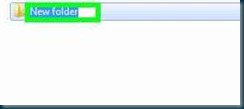 Name that folder:
GOOD.{ED7BA470-8E54-465E-825C-99712043E01C}
Name that folder:
GOOD.{ED7BA470-8E54-465E-825C-99712043E01C}
 Next step is to open the Folder and you
will be surprised to find all the windows vista and windows 7 supported
commands all at one place.
Next step is to open the Folder and you
will be surprised to find all the windows vista and windows 7 supported
commands all at one place.
![clip_image002[4] clip_image002[4]](https://blogger.googleusercontent.com/img/b/R29vZ2xl/AVvXsEipc0lGPoXfJUweu48tHVYlYul92ezCrddyyWZjchcQctkenbXBDR_CZa7nQ95zW37OGhQ7Do5A_SM2oO7VCxJo2QGaspCD3o5G06EF8RE1jonjio1WPTLWQ0R8iJkrf1G0WR_xMF0Qgo0/?imgmax=800)
Tipz to get Correct Resolution on TFT
Unable to use the native resolution of some displays Cause: Users may be unable to use the native resolution of some displays when using Intel® chipset graphics. Resolutions such as 1920x1080, 1680x1050 and 1440x900 are not available in graphics properties. This is caused when the display EDID is not read properly when connecting to a subset of Digital Flat Panel (DFP) displays there is a solution and article available from Intel ® as well.. http://www.intel.com/support/graphics/sb/cs-029955.htm Solution: Step1: Download Driver from the above Post for you motherboard Step2: Download and install WINRAR. Step3: Right Click and select Extract the setup file. Step4: Open the extracted folder and then –>Graphics—>Open File
HKR,, DTD_5, %REG_BINARY%, 30,2A,40,C8,60,84,64,30,18,50,13,00,BB,FA,10,00,00,1E ;1600×900@60p....Non-interlaced 2309m
HKR,, DTD_5, %REG_BINARY%, 02,3A,80,18,71,38,2D,40,58,2C,45,00,FE,1F,11,00,00,1E ;1920×1080@60p....Non-interlaced
W185q HKR,, DTD_5, %REG_BINARY%, 66 21 56 A8 51 00 1E 30 45 8F 3A 00 9A E6 10 00 00 1C ;1366x768@60p....Non-interlaced
Step7: Save the file by pressing CTRL+S Step8: Open Device manager and Go to Display adapters then Right Click Intel® and select update Driver Step9: Browse to the folder where you have the above INF file saved and update the Driver, select continue anyway if asked. Step10: Restart and you may now select the resolution.
HP Software:
Some more Support links
Acer
HCL Support Queries (great laptops)
IBM Lenovo Support
ASUS Driver Downloads
Unable to use the native resolution of some displays Cause: Users may be unable to use the native resolution of some displays when using Intel® chipset graphics. Resolutions such as 1920x1080, 1680x1050 and 1440x900 are not available in graphics properties. This is caused when the display EDID is not read properly when connecting to a subset of Digital Flat Panel (DFP) displays there is a solution and article available from Intel ® as well.. http://www.intel.com/support/graphics/sb/cs-029955.htm Solution: Step1: Download Driver from the above Post for you motherboard Step2: Download and install WINRAR. Step3: Right Click and select Extract the setup file. Step4: Open the extracted folder and then –>Graphics—>Open File
For windows Xp – igXP32.inf
For Win7 and WinVista -IGDLH.infStep5: Press CTRL + F and search DTD Step6: Now Replace: HKR,, TotalDTDCount, %REG_DWORD%, 0 ; This shows number of DTDs to be used. ; 0-->Disable the feature. With HKR,, TotalDTDCount, %REG_DWORD%, 1 ; This shows number of DTDs to be used. ; 0-->Disable the feature. and then the last line HKR,, DTD_5,%REG_BINARY%, 00, 00, 00 ,00, 00, 00,00, 00, 00,00, 00, 00,00, 00, 00,00, 00, 00,00, 00 ;Fifth DTD With Line as per you TFT model number W1707 W1907 HKR,, DTD_5, %REG_BINARY%, 9A,29,A0,D0,51,84,22,30,50,98,36,00,72,E6,10,00,00 1C ;1440×900@60p....Non-interlaced 2009f
HKR,, DTD_5, %REG_BINARY%, 30,2A,40,C8,60,84,64,30,18,50,13,00,BB,FA,10,00,00,1E ;1600×900@60p....Non-interlaced 2309m
HKR,, DTD_5, %REG_BINARY%, 02,3A,80,18,71,38,2D,40,58,2C,45,00,FE,1F,11,00,00,1E ;1920×1080@60p....Non-interlaced
W185q HKR,, DTD_5, %REG_BINARY%, 66 21 56 A8 51 00 1E 30 45 8F 3A 00 9A E6 10 00 00 1C ;1366x768@60p....Non-interlaced
Step7: Save the file by pressing CTRL+S Step8: Open Device manager and Go to Display adapters then Right Click Intel® and select update Driver Step9: Browse to the folder where you have the above INF file saved and update the Driver, select continue anyway if asked. Step10: Restart and you may now select the resolution.
HP Software:
- HP MY DISPLAY (Windows XP and windows Vista)
- Tablet PC scan For HP all in one printers
- Hp Total Care Advisor Download (New)
- Cyberlink You CAM (New)
Some more Support links
Friday, 29 May 2015
Discrete Structures by Imran
Context Free Grammar generates the context free
languages .Hence these are defined by the form A -> b where A is non
terminal and b is the String of terminals
Push down automata manipulates the stack as a
part of performing a transition.
If in every situation one transition is available as continuation of computation, then the result is A Deterministic Push Down Automata.
State diagram is known as the graphical
representation of Finite Automata.
If the two sets have no elements in common they are called as Disjoint Sets.
A regular language is accepted by the finite automation. Every Regular language is Context Free.
Context Free grammar consists of terminals, symbols, non-terminal symbols, set of production rules, a start symbol but does not have an end symbol.
Regular grammar is Context free grammar. Such a grammar restricts its rules to a single non-terminal on the left hand side and right hand side consisting of a single terminal.
Context free language is closed under Union, Kleen star and Concatenation.
PHP Variable Naming Conventions
There are a few rules that you need to follow when choosing a name for your PHP variables.
• PHP variables must start with a letter or underscore "_".
• PHP variables may only be comprised of alpha-numeric characters and underscores. a-z, A-Z, 0-9, or _ .
• Variables with more than one word should be separated with underscores. $my_variable
• Variables with more than one word can also be distinguished with capitalization. $myVariable
There are a few rules that you need to follow when choosing a name for your PHP variables.
• PHP variables must start with a letter or underscore "_".
• PHP variables may only be comprised of alpha-numeric characters and underscores. a-z, A-Z, 0-9, or _ .
• Variables with more than one word should be separated with underscores. $my_variable
• Variables with more than one word can also be distinguished with capitalization. $myVariable
• PHP variables must start with a letter or underscore "_".
• PHP variables may only be comprised of alpha-numeric characters and underscores. a-z, A-Z, 0-9, or _ .
• Variables with more than one word should be separated with underscores. $my_variable
• Variables with more than one word can also be distinguished with capitalization. $myVariable
Strings in PHP
In the last lesson, PHP Echo, we used strings a bit, but didn't talk about them in depth. Throughout your PHP career you will be using strings a great deal, so it is important to have a basic understanding of PHP strings.
PHP - String Creation
Before you can use a string you have to create it! A string can be used directly in a function or it can be stored in a variable. Below we create the exact same string twice: first storing it into a variable and in the second case we place the string directly into a function.
PHP Code:
$my_string = "Tizag - Unlock your potential!";
echo "Tizag - Unlock your potential!";
echo $my_string;
In the above example the first string will be stored into the variable $my_string, while the second string will be used in the echo function and not be stored. Remember to save your strings into variables if you plan on using them more than once! Below is the output from our example code. They look identical just as we thought.
Display:
Tizag - Unlock your potential! Tizag - Unlock your potential!
PHP - String Creation Single Quotes
Thus far we have created strings using double-quotes, but it is just as correct to create a string using single-quotes, otherwise known as apostrophes.
PHP Code:
$my_string = 'Tizag - Unlock your potential!';
echo 'Tizag - Unlock your potential!';
echo $my_string;
If you want to use a single-quote within the string you have to escape the single-quote with a backslash \ . Like this: \' !
PHP Code:
echo 'Tizag - It\'s Neat!';
PHP - String Creation Double-Quotes
We have used double-quotes and will continue to use them as the primary method for forming strings. Double-quotes allow for many special escaped characters to be used that you cannot do with a single-quote string. Once again, a backslash is used to escape a character.
PHP Code:
$newline = "A newline is \n";
$return = "A carriage return is \r";
$tab = "A tab is \t";
$dollar = "A dollar sign is \$";
$doublequote = "A double-quote is \"";
Note: If you try to escape a character that doesn't need to be, such as an apostrophe, then the backslash will show up when you output the string.
These escaped characters are not very useful for outputting to a web page because HTML ignore extra white space. A tab, newline, and carriage return are all examples of extra (ignorable) white space. However, when writing to a file that may be read by human eyes these escaped characters are a valuable tool!
PHP - String Creation
The two methods above are the traditional way to create strings in most programming languages. PHP introduces a more robust string creation tool called heredoc that lets the programmer create multi-line strings without using quotations. However, creating a string using heredoc is more difficult and can lead to problems if you do not properly code your string! Here's how to do it:
PHP Code:
$my_string = <<<TEST
Tizag.com
Webmaster Tutorials
Unlock your potential!
TEST;
echo $my_string;
There are a few very important things to remember when using heredoc.
• Use <<< and some identifier that you choose to begin the heredoc. In this example we chose TEST as our identifier.
• Repeat the identifier followed by a semicolon to end the heredoc string creation. In this example that was TEST;
• The closing sequence TEST; must occur on a line by itself and cannot be indented!
Another thing to note is that when you output this multi-line string to a web page, it will not span multiple lines because we did not have any <br /> tags contained inside our string! Here is the output made from the code above.
Display:
Tizag.com Webmaster Tutorials Unlock your potential!
Once again, take great care in following the heredoc creation guidelines to avoid any headaches.
In the last lesson, PHP Echo, we used strings a bit, but didn't talk about them in depth. Throughout your PHP career you will be using strings a great deal, so it is important to have a basic understanding of PHP strings.
PHP - String Creation
Before you can use a string you have to create it! A string can be used directly in a function or it can be stored in a variable. Below we create the exact same string twice: first storing it into a variable and in the second case we place the string directly into a function.
PHP Code:
$my_string = "Tizag - Unlock your potential!";
echo "Tizag - Unlock your potential!";
echo $my_string;
In the above example the first string will be stored into the variable $my_string, while the second string will be used in the echo function and not be stored. Remember to save your strings into variables if you plan on using them more than once! Below is the output from our example code. They look identical just as we thought.
Display:
Tizag - Unlock your potential! Tizag - Unlock your potential!
PHP - String Creation Single Quotes
Thus far we have created strings using double-quotes, but it is just as correct to create a string using single-quotes, otherwise known as apostrophes.
PHP Code:
$my_string = 'Tizag - Unlock your potential!';
echo 'Tizag - Unlock your potential!';
echo $my_string;
If you want to use a single-quote within the string you have to escape the single-quote with a backslash \ . Like this: \' !
PHP Code:
echo 'Tizag - It\'s Neat!';
PHP - String Creation Double-Quotes
We have used double-quotes and will continue to use them as the primary method for forming strings. Double-quotes allow for many special escaped characters to be used that you cannot do with a single-quote string. Once again, a backslash is used to escape a character.
PHP Code:
$newline = "A newline is \n";
$return = "A carriage return is \r";
$tab = "A tab is \t";
$dollar = "A dollar sign is \$";
$doublequote = "A double-quote is \"";
Note: If you try to escape a character that doesn't need to be, such as an apostrophe, then the backslash will show up when you output the string.
These escaped characters are not very useful for outputting to a web page because HTML ignore extra white space. A tab, newline, and carriage return are all examples of extra (ignorable) white space. However, when writing to a file that may be read by human eyes these escaped characters are a valuable tool!
PHP - String Creation
The two methods above are the traditional way to create strings in most programming languages. PHP introduces a more robust string creation tool called heredoc that lets the programmer create multi-line strings without using quotations. However, creating a string using heredoc is more difficult and can lead to problems if you do not properly code your string! Here's how to do it:
PHP Code:
$my_string = <<<TEST
Tizag.com
Webmaster Tutorials
Unlock your potential!
TEST;
echo $my_string;
There are a few very important things to remember when using heredoc.
• Use <<< and some identifier that you choose to begin the heredoc. In this example we chose TEST as our identifier.
• Repeat the identifier followed by a semicolon to end the heredoc string creation. In this example that was TEST;
• The closing sequence TEST; must occur on a line by itself and cannot be indented!
Another thing to note is that when you output this multi-line string to a web page, it will not span multiple lines because we did not have any <br /> tags contained inside our string! Here is the output made from the code above.
Display:
Tizag.com Webmaster Tutorials Unlock your potential!
Once again, take great care in following the heredoc creation guidelines to avoid any headaches.
PHP - Operators
In all programming languages, operators are used to manipulate or perform operations on variables and values. You have already seen the string concatenation operator "." in the Echo Lesson and the assignment operator "=" in pretty much every PHP example so far.
There are many operators used in PHP, so we have separated them into the following categories to make it easier to learn them all.
• Assignment Operators
• Arithmetic Operators
• Comparison Operators
• String Operators
• Combination Arithmetic & Assignment Operators
Notepad++ 6.7.8.2 Multilingual
Free source code editor without installation.
Download Portable Notepad++ Online (0.5 MB) 15/04/15
In first screen enter: 6.7.8.2
Language set by launcher according Windows localization : Arabic, Bulgarian, Catalan, Croatian, Czech, Danish, Dutch, Farsi, Finnish, French, German, Greek, Hebrew, Hungarian, Indonesian, Italian, Japanese, Korean, Lithuanian, Norwegian, Polish, Portuguese, PortugueseBR, Romanian, Russian, SimpChinese, Slovak, Slovenian, Spanish, Swedish, TradChinese, Turkish, Ukrainian.
You can change Language in Settings-Preference...Localization Menu.
Settings of installed Notepad++ should be preserved.
A portable application can be run from a removable drive (USB flash drive, iPod, portable hard drive, etc) on any Windows computer without installation.
You will carry the program with settings on removable drive and don't modify settings on host computer.
Tested on Windows XP Pro SP3 and Windows 7 Integrale SP1.
On Vista and 7 turn off User Account Control (UAC) or run launcher as admin.
You will carry the program with settings on removable drive and don't modify settings on host computer.
Tested on Windows XP Pro SP3 and Windows 7 Integrale SP1.
On Vista and 7 turn off User Account Control (UAC) or run launcher as admin.
7-Zip 32-64 bit 15.03 alpha, 9.38 beta & 9.20 Multilingual
File archiver with a high compression ratio without installation.
Download Portable 7-Zip alpha Online (0.2 MB) 01/04/15
In first screen enter: 1503
Download Portable 7-Zip Online (0.2 MB) 07/12/14
In first screen enter: 9.38 or 9.20
32 or 64 bit files selected by launcher.
Drive letter of editor's path updated (if you plug USB key in another computer).
You can Add Parameters in 7-ZipPortable.ini
If you have Notepad++Portable or UltraEditPortable in the same foder as 7-ZipPortable you can choose one of them as editor (F4) by changing one (not two) false to true in 7-ZipPortable.ini.
Settings of installed 7-Zip should be preserved.
ConvertXtoDVD 5.3.0.8 & 4.2.0.0 Multilingual
Convert avi to DVD and burn DVD without installation.
Download Portable ConvertXtoDVD 5 Online (0.4 MB) 21/01/15
Download Portable ConvertXtoDVD 4 Online (0.3 MB) 21/12/12
Working folder set by user. If you just burn you can set it in TEMP (deleted when leaving) with WorkingFolder=temp in ConvertXtoDVD*Portable.ini. You can also set it in portable folder with WorkingFolder=portable (the worst on USB key).
Sound events language set by launcher according localisation of Windows : English, French, German, Japanese,Spanish.
Settings of installed ConvertXtoDVD should be preserved.
PowerArchiver 2015 15.02.04 Multilingual

Archiving utility without installation.
Download Portable PowerArchiver 2015 Multilingual Online (0.4 MB) 28/05/15
In first screen enter: 150204
Settings of installed PowerArchiver should be preserved.
GoldWave 6.11 64 bit & 5.70 32 bit
 7 commentaires 27 May 2015
7 commentaires 27 May 2015Audio Editing, Recording, Conversion, Restoration & Analysis Software without installation.
Download Portable GoldWave 6.11 Online (0.4 MB) 27/05/15
Download Portable GoldWave 5.70 Online (0.4 MB) 24/10/13
Settings of installed GoldWave should be preserved.
Any Video Converter Ultimate 5.8.1 Multilingual 18 commentaires
DVD Ripper, Video Converter, Video Recorder, Video to iPhone, Video to iPod, MP4 Converter, AVI Converter without installation.
Download Portable AVCUltimate Online (0.3 MB) 24/07/14
On an new computer register with avc-ultimate-kg: registration will be left on computer in a CLSID registry key changing with computer.
Settings of installed AVCUltimate should be preserved.
Any DVD Converter Professional 5.8.1 Multilingual
All-in-one DVD ripper and video converter without installation.
Download Portable ADCPro Online (0.3 MB) 23/04/14
Output and Snapshot in portable folder, if you want to fix path: edit ADCProPortable.ini.
Settings of installed ADCPro should be preserved.
The KMPlayer 3.9.1.136 Multilingual
Multimedia Player without installation.
Download Portable KMPlayer Online (0.6 MB) 27/05/15
In first screen enter download ID: 66
If you drag'n drop a file on (or open with) KMPlayerPortable: it will be opened in KMPlayer.
Language set by launcher according Windows localization: Albanian, Arabic, Belarusian, Bosnian, PortugueseBR, Bulgarian, TradChinese, SimpChinese, Czech, Dutch, English, French, German, Hebrew, Hungarian, Italian, Japanese, Korean, Polish, Portuguese, Romanian, Russian, Spanish, Swedish, Thai, Turkish, Ukrainian.
If you don't want, write SystemLang=false in KMPlayerPortable.ini.
Capture in portable folder. If you don't want, write PortableCapture=false in KMPlayerPortable.ini.
Settings of installed KMPlayer should be preserved.
CCleaner Professional 5.06.5219 Plus 32-64 bit Multilingual
PC Optimization and Cleaning without installation.
Download Portable CCleaner Online (0.6 MB) 14/11/14
In first screen enter: 506 or 419
Winapp2 included.
File and Disk Defragmentation without installation.
Download Portable Defraggler Online (0.6 MB) 23/05/14
In first screen enter: 219 for version 2.19.982
Undelete, Unerase, File and Disk Recovery without installation.
Download Portable Recuva Online (0.6 MB) 23/05/14
In first screen enter: 152 for version 1.52.1086
System Information without installation.
Download Portable Speccy Online (0.6 MB) 23/05/14
In first screen enter: 128 for version 1.28.709
Language set by launcher according UserDefaultLang (if you don't want: write UserDefaultLang=false in *Portable.ini).
Google Internet browser without installation.
Download Portable Chrome 32-64 bit MultiVersion Online (0.5 MB) 03/03/15
Check Stable for latest 43.x.x.x
Check Beta for latest 44.x.x.x
Check Dev for latest 45.x.x.x
Check Canary for latest 45.x.x.x
Download Portable Chrome 32-64 bit MultiVersion Online (0.5 MB) 03/03/15
Check Stable for latest 43.x.x.x
Check Beta for latest 44.x.x.x
Check Dev for latest 45.x.x.x
Check Canary for latest 45.x.x.x
Open-source browser without installation.
Download Portable Chromium 32-64 bit Latest Online (0.6 MB) 10/02/15
SRWare Iron 42.0.2250.1 is based on the Chromium-source and offers the same features as Chrome but without the critical points that the privacy concern.
Download Portable SRWare Iron 32-64 bit Multiversion Online (0.4 MB)10/02/15
ChromePass Chrome Browser Password Recovery.
Download Portable ChromePass latest Online (0.5 MB) 20/11/13
To see Passwords stored in Chromium or Iron Portable, write Browser=Chromium orBrowser=Iron in ChromePassPortable.ini
Download Portable ChromePass latest Online (0.5 MB) 20/11/13
To see Passwords stored in Chromium or Iron Portable, write Browser=Chromium orBrowser=Iron in ChromePassPortable.ini
ChromeHistoryView Chrome Browser History Viewer.
Download Portable ChromeHistoryView latest Online (0.5 MB) 07/12/14
To see History stored in Chromium or Iron Portable, write Browser=Chromium orBrowser=Iron in ChromeHistoryViewPortable.ini
Extract and run ChromePortable or ChromiumPortable or IronPortable.Download Portable ChromeHistoryView latest Online (0.5 MB) 07/12/14
To see History stored in Chromium or Iron Portable, write Browser=Chromium orBrowser=Iron in ChromeHistoryViewPortable.ini
If you want to add parameters, start in incognito mode, not set cache in temp, not delete cache or allow multiple instances: edit *Portable.ini.
Example: AdditionalParameters=--app=http://imraan-prrec.blogspot.com
Settings of installed Chrome, Chromium or Iron should be preserved.
Subscribe to:
Comments (Atom)






