Most Uesful Backupz toolz
- Download ISO file (Version 6.0 Desktop SP1)
Click here to download the printflush.Zip file,extract the file and update Run Printflush.bat with administrative privileges.
now anytime print job is stuck double click the batch file and here you go.
I used the Disk Cleanup Tool in Windows Vista, and now the hybrid sleep feature and the hibernation feature are unavailable
http://go.microsoft.com/?linkid=9645383
Download and run the above file to resolve the issue.
Microsoft Downloads:
UPS Application Update
- USB Power Surge Error
- Windows Vista asking for activation on a pre-installed Desktop
- Windows installer cleanup utility
- Windows Vista HOTFIX
- DirectX 9c for windows XP
- “Generic Host process Error” For Windows XP
- Windows Defender
- Microsoft Universal Audio Architecture drivers (UAA now same can be requested from Microsoft)
- Decoder Checkup utility
- Microsoft .Net framework 1.1
- Microsoft .Net framework 2.0
- Microsoft .Net framework 3.5
- Microsoft® Windows® Malicious Software Removal Tool (KB890830)
- Windows Installer 3.1 Redistributable (v2)
- Windows Installer 4.5 Redistributable
- Windows XP service pack 3 Standalone installer KB936929
- Windows Vista Service Pack 1 (Information and Download)
- Windows Vista Service Pack 2 (Requires Vista SP1 given above)
- Search for an error message on Support.Microsoft.com
- Windows messenger 5.1
- Windows 7 Download and Product Key
- Microsoft Office Trail Activation key
Solution:
Software downloads:
- VLC Media Player 1.1.10
- WinRAR
- Free Download Manager
- UnloCker
- Firefox
- Nero Lite Version 9.o
- Silverlight
- Flash Player

Anti Virus Utilities:
- Enable registry, folder options
- Disable Write protection on USB (New)
- Mal Ware removal for vista Update error
- Generic Host process error in windows
- Virus effect remover
- SuperAntiSpywarePro
- Trojan Remover Tool
- AVAST removal Tool
- McAfee Removal Tool
- K7 anti virus Removal Tool
- AVG remover 32
- AVG remover 64
- SymRegFix Tools For windows XP SP3 Registry error
- Norton removal Tool
- Kaspersky antivirus Removal Tool
- Norton removal Tool 2009 Products
- NO Disk Error in windows XP
- Microsoft® Windows® Malicious Software Removal Tool (KB890830)
Trick for MAGIC Folder For windows Vista and windows 7

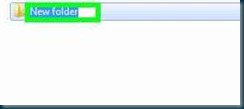 Name that folder:
GOOD.{ED7BA470-8E54-465E-825C-99712043E01C}
Name that folder:
GOOD.{ED7BA470-8E54-465E-825C-99712043E01C}
 Next step is to open the Folder and you
will be surprised to find all the windows vista and windows 7 supported
commands all at one place.
Next step is to open the Folder and you
will be surprised to find all the windows vista and windows 7 supported
commands all at one place.
![clip_image002[4] clip_image002[4]](https://blogger.googleusercontent.com/img/b/R29vZ2xl/AVvXsEipc0lGPoXfJUweu48tHVYlYul92ezCrddyyWZjchcQctkenbXBDR_CZa7nQ95zW37OGhQ7Do5A_SM2oO7VCxJo2QGaspCD3o5G06EF8RE1jonjio1WPTLWQ0R8iJkrf1G0WR_xMF0Qgo0/?imgmax=800)
Tipz to get Correct Resolution on TFT
Unable to use the native resolution of some displays Cause: Users may be unable to use the native resolution of some displays when using Intel® chipset graphics. Resolutions such as 1920x1080, 1680x1050 and 1440x900 are not available in graphics properties. This is caused when the display EDID is not read properly when connecting to a subset of Digital Flat Panel (DFP) displays there is a solution and article available from Intel ® as well.. http://www.intel.com/support/graphics/sb/cs-029955.htm Solution: Step1: Download Driver from the above Post for you motherboard Step2: Download and install WINRAR. Step3: Right Click and select Extract the setup file. Step4: Open the extracted folder and then –>Graphics—>Open File
HKR,, DTD_5, %REG_BINARY%, 30,2A,40,C8,60,84,64,30,18,50,13,00,BB,FA,10,00,00,1E ;1600×900@60p....Non-interlaced 2309m
HKR,, DTD_5, %REG_BINARY%, 02,3A,80,18,71,38,2D,40,58,2C,45,00,FE,1F,11,00,00,1E ;1920×1080@60p....Non-interlaced
W185q HKR,, DTD_5, %REG_BINARY%, 66 21 56 A8 51 00 1E 30 45 8F 3A 00 9A E6 10 00 00 1C ;1366x768@60p....Non-interlaced
Step7: Save the file by pressing CTRL+S Step8: Open Device manager and Go to Display adapters then Right Click Intel® and select update Driver Step9: Browse to the folder where you have the above INF file saved and update the Driver, select continue anyway if asked. Step10: Restart and you may now select the resolution.
HP Software:
Some more Support links
Acer
HCL Support Queries (great laptops)
IBM Lenovo Support
ASUS Driver Downloads
Unable to use the native resolution of some displays Cause: Users may be unable to use the native resolution of some displays when using Intel® chipset graphics. Resolutions such as 1920x1080, 1680x1050 and 1440x900 are not available in graphics properties. This is caused when the display EDID is not read properly when connecting to a subset of Digital Flat Panel (DFP) displays there is a solution and article available from Intel ® as well.. http://www.intel.com/support/graphics/sb/cs-029955.htm Solution: Step1: Download Driver from the above Post for you motherboard Step2: Download and install WINRAR. Step3: Right Click and select Extract the setup file. Step4: Open the extracted folder and then –>Graphics—>Open File
For windows Xp – igXP32.inf
For Win7 and WinVista -IGDLH.infStep5: Press CTRL + F and search DTD Step6: Now Replace: HKR,, TotalDTDCount, %REG_DWORD%, 0 ; This shows number of DTDs to be used. ; 0-->Disable the feature. With HKR,, TotalDTDCount, %REG_DWORD%, 1 ; This shows number of DTDs to be used. ; 0-->Disable the feature. and then the last line HKR,, DTD_5,%REG_BINARY%, 00, 00, 00 ,00, 00, 00,00, 00, 00,00, 00, 00,00, 00, 00,00, 00, 00,00, 00 ;Fifth DTD With Line as per you TFT model number W1707 W1907 HKR,, DTD_5, %REG_BINARY%, 9A,29,A0,D0,51,84,22,30,50,98,36,00,72,E6,10,00,00 1C ;1440×900@60p....Non-interlaced 2009f
HKR,, DTD_5, %REG_BINARY%, 30,2A,40,C8,60,84,64,30,18,50,13,00,BB,FA,10,00,00,1E ;1600×900@60p....Non-interlaced 2309m
HKR,, DTD_5, %REG_BINARY%, 02,3A,80,18,71,38,2D,40,58,2C,45,00,FE,1F,11,00,00,1E ;1920×1080@60p....Non-interlaced
W185q HKR,, DTD_5, %REG_BINARY%, 66 21 56 A8 51 00 1E 30 45 8F 3A 00 9A E6 10 00 00 1C ;1366x768@60p....Non-interlaced
Step7: Save the file by pressing CTRL+S Step8: Open Device manager and Go to Display adapters then Right Click Intel® and select update Driver Step9: Browse to the folder where you have the above INF file saved and update the Driver, select continue anyway if asked. Step10: Restart and you may now select the resolution.
HP Software:
- HP MY DISPLAY (Windows XP and windows Vista)
- Tablet PC scan For HP all in one printers
- Hp Total Care Advisor Download (New)
- Cyberlink You CAM (New)
Some more Support links







No comments:
Post a Comment