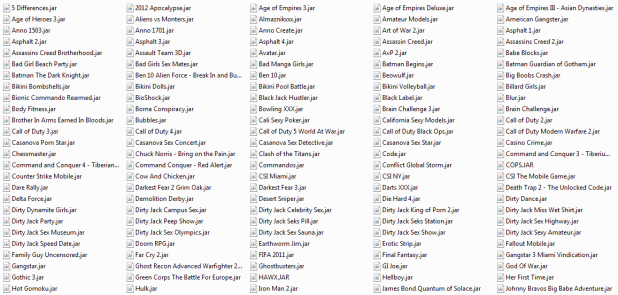Hey guys here are some S40 Games this was the request
from Himanshu Shukla, he is the old reader @ this website so download
games from below and if you wanna check out the list of what games are
their in the package than you can click the below screenshot for larger
view.
Thursday, 10 May 2012
Keybr.com - Easy Typing Lessons Online
Have you ever wished that you had a way to practice
typing so that you could become a more efficient and capable keyboard
jockey? Typing at the “speed of thought,” perhaps? Enter Keybr.com — the flash–based typing instructor you’ve been waiting for!

Keybr.com
is very straightforward. You can choose from three basic lessons that
start with a certain number of keys on the keyboard, and then, as you
progress through the lessons, more keys are introduced to the mix to
make things a little tougher. As an added bonus, our software keeps
track of all your mistakes and your words–per–minute (wpm) — and even
creates graphs of your day–by–day performance.
But,
things get even better! Once you have determined that the lessons you
have completed have reached their maximum result, get ready to play with
custom mode, where you can edit and personalize the text that you wish
to practice! Very bare–bones, but oh, so functional.
Finally, to up the entertainment level of your typing lessons, you can import content from a web site or blog into Keybr.com to type it out.
But
why even bother to learn touch typing? The answer is simple — it is
healthier for you, faster and more accurate. Blogging, writing long
documents and e–mails, instant messaging with your friends, and even
coding sophisticated computer programs will become much easier and more
enjoyable once you eliminate distraction of hunt–and–peck typing.
How
long would it take for you to develop a good typing speed? It would
probably take you weeks to polish your skills up to a top level, but
really decent speed can be achieved in a matter of hours with daily
training. We promise that we can teach you to type at a speed of above
50 words per minute in less than ten hours with our course. And who
wouldn’t benefit from that?
So now enjoy typing instructor on the Go and improve your skills and type faster and faster.
Airtel “Call me Back” Service for free Friends Call
 So
do you have less balance and you cannot call anyone but you want to
talk to that urgently than Airtel has a special service for you which
you can use in case your balance is less than 1 Rs. Call Me Back
is a service which can be used if you want talk to one person urgently
but you do not have enough balance for the call so you can avail this
free service and it will send a free SMS to that person and he can call
you back.
So
do you have less balance and you cannot call anyone but you want to
talk to that urgently than Airtel has a special service for you which
you can use in case your balance is less than 1 Rs. Call Me Back
is a service which can be used if you want talk to one person urgently
but you do not have enough balance for the call so you can avail this
free service and it will send a free SMS to that person and he can call
you back.So how to use this service .:
1. First of all make sure your balance is less than Rs. 1 because this will only work in the emergency so if you balance is not below Rs.1 or 1 than it will not work.
2. Now Dial *141# , a new menu will pop up giving you some nice options.
3. Select the 4th option saying “Call Me Back”
4. Now it will ask you to enter the 10 digits friend number you wanna call too and reply back.
5. Now your SMS will be sent to that person asking him to call you.
6. That’s it now you can talk to that person for free because it’s a free incoming call.
How to Force Delete Locked Files Easily with LockHunter
Lock Hunter is a free tool that can delete blocked
files which are not getting deleted in one go. It simply scans files and
bring the exact conclusion to that thing and what the problem is so you
simply have to right click and choose what is blocking that file.

So download Lock Hunter from below according to your system if its 32 Bit choose that or choose 64 Bit one.
DOWNLOAD 32 BIT VERSION
DOWNLOAD 64 BIT VERSION
Send unlimited local - international messages with HUB
 SMS
is the major mode of communication between two individuals or a group
of peoples, most commonly one messages a person before calling him or
something else. So in todays term of heavy SMS charges you need a
perfect way to make your SMS Conversation totally free of cost. Well we
have already posted Jaxtr SMS
which is another great innovation by the internet typhoon Sabeer Bhatia
who had developed Hotmail, you can use that or you can access another
cool app called HUB, which is entirely by Yahoo and called yahoo HUB.
SMS
is the major mode of communication between two individuals or a group
of peoples, most commonly one messages a person before calling him or
something else. So in todays term of heavy SMS charges you need a
perfect way to make your SMS Conversation totally free of cost. Well we
have already posted Jaxtr SMS
which is another great innovation by the internet typhoon Sabeer Bhatia
who had developed Hotmail, you can use that or you can access another
cool app called HUB, which is entirely by Yahoo and called yahoo HUB.
Yahoo HUB
is a message sending and conversational app which can used to send
unlimited SMS from your Android Device as it currently supports only
Android Device, messages are directly send to your recipients so they
don’t need this app to be installed on their device for receiving SMS
sent by you, but the only down part of this app is that it supports
Android only.

Features of Yahoo HUB .:
• Send text messages to other Hub users or any mobile phone for free.
• Enjoy group conversations with several friends at once.
• Easily view and add participants to any conversation thread.
• Your friends can reply with any SMS enabled mobile phone.
• Get push notifications for incoming messages so you never have to miss a conversation.
• Enjoy group conversations with several friends at once.
• Easily view and add participants to any conversation thread.
• Your friends can reply with any SMS enabled mobile phone.
• Get push notifications for incoming messages so you never have to miss a conversation.
Hero Fighter V.6 PC Game Download

DOWNLOAD HERE
5 Things to Check before Buying a New Laptop
 Today’s
world is based on Portability, we need everything portable from
communication devices to transporting well in now days people do not use
PC’s as they need a fixed spot to be operated so they go for Laptop’s
and other Tablets which can be taken anywhere, can be operated by anyone
and it works pretty well as modern laptops are coming with best
technology applied to it so its good to buy a Laptop instead of a PC,
but this does end over here you should check out some points before
purchasing a Good Laptop.
Today’s
world is based on Portability, we need everything portable from
communication devices to transporting well in now days people do not use
PC’s as they need a fixed spot to be operated so they go for Laptop’s
and other Tablets which can be taken anywhere, can be operated by anyone
and it works pretty well as modern laptops are coming with best
technology applied to it so its good to buy a Laptop instead of a PC,
but this does end over here you should check out some points before
purchasing a Good Laptop.
So we have gathered few
points which you should check before purchasing any new laptop so these
steps will surely help you out in getting the laptop for your own
needs.
1. Technical Specifications :
 The
first and the main point you should check before purchasing a new
laptop is to check all the technical specification which are coming
bundled with that laptop, so by technical specification I mean to say
the RAM, Processor, Hard-Disk,Graphic Card and all other stuff. So in my
opinion you should go with the laptop which comes with like 6-8 GB RAM,
500-750 GB Hard-Disk, i7 Processor and a at least 1 GB Graphic Card so
these specification must be present on that Laptop for best overall
experience.
The
first and the main point you should check before purchasing a new
laptop is to check all the technical specification which are coming
bundled with that laptop, so by technical specification I mean to say
the RAM, Processor, Hard-Disk,Graphic Card and all other stuff. So in my
opinion you should go with the laptop which comes with like 6-8 GB RAM,
500-750 GB Hard-Disk, i7 Processor and a at least 1 GB Graphic Card so
these specification must be present on that Laptop for best overall
experience.
2. Overall Look :
 Now
obviously if you are going for a laptop than after checking its
technical specs you will look around its overall feel, means how it
looks when you are holding it or when you are using it so it should be
quit impressive, it should be thin and sleek for perfect portable look.
So you got it what I am talking about.
Now
obviously if you are going for a laptop than after checking its
technical specs you will look around its overall feel, means how it
looks when you are holding it or when you are using it so it should be
quit impressive, it should be thin and sleek for perfect portable look.
So you got it what I am talking about.
3. Size - Weight - Durability :
 This
is something you should check @ priority because it matters a lot, like
size it should not be over big so that its really annoying to carry it
around, about its weight if it will be too heavy than when ever you will
carry you will be tired along the way going. And the last thing which
you need to check is the Durability will it be compatible with your
nature, means some people have aggressive nature that they use the
laptops and than they throw it around their floor so it can damage its
hard disk if its not having a good secure shell. So this is a must check
point. And if you want to go with the best and strongest laptop than I
will recommend that you go with Alienware.
This
is something you should check @ priority because it matters a lot, like
size it should not be over big so that its really annoying to carry it
around, about its weight if it will be too heavy than when ever you will
carry you will be tired along the way going. And the last thing which
you need to check is the Durability will it be compatible with your
nature, means some people have aggressive nature that they use the
laptops and than they throw it around their floor so it can damage its
hard disk if its not having a good secure shell. So this is a must check
point. And if you want to go with the best and strongest laptop than I
will recommend that you go with Alienware.
4. Battery Life :
 Now
I don’t have to explain this point in the deep as you all know that
this is the thing which everyone asks automatically before purchasing
any Laptop and any other gadget, so that gadget has low battery life
than in case of travelling you will not be able to take full advantage
of that gadget hence it will be like a waste for you so its must that
its battery life is well and good.
Now
I don’t have to explain this point in the deep as you all know that
this is the thing which everyone asks automatically before purchasing
any Laptop and any other gadget, so that gadget has low battery life
than in case of travelling you will not be able to take full advantage
of that gadget hence it will be like a waste for you so its must that
its battery life is well and good.
5. Price Matters :
 Now
if you are getting all the above things and the laptop is satisfying
your needs the last thing which will surely Un-Satisfy you is the price,
so if price goes out of the budget than you will not be able to pay for
that laptop and you have to seek for another one and that might not
satisfy with its overall technical specifications, so you should
properly check all the things but side by side taking the note of price
so that @ last you have the best laptop ready for your home delivery.
Now
if you are getting all the above things and the laptop is satisfying
your needs the last thing which will surely Un-Satisfy you is the price,
so if price goes out of the budget than you will not be able to pay for
that laptop and you have to seek for another one and that might not
satisfy with its overall technical specifications, so you should
properly check all the things but side by side taking the note of price
so that @ last you have the best laptop ready for your home delivery.That’s it these were 5 points according to me which should be taken into consideration before purchasing a new laptop so that your purchases are the best ones, and you don’t have to invest in laptop’s in future again. So if you think that this post has really satisfied you than you can like it and +1 it below so that your friends also get to view these points.
Awesome List of Google Tricks you would ♥ Checking Out
 As
Google is the best search engine its also one of the most hotspot for
occasional tricks and tweaks which we are going to discuss right below.
So these list of Google tricks will attract your attention and entertain
you and your friends. You must check all tricks listed below maybe you
know many of them as we have posted some in our earlier posts but some
are totally new to us.
As
Google is the best search engine its also one of the most hotspot for
occasional tricks and tweaks which we are going to discuss right below.
So these list of Google tricks will attract your attention and entertain
you and your friends. You must check all tricks listed below maybe you
know many of them as we have posted some in our earlier posts but some
are totally new to us.20 Awesome Google Tricks :
1. Type “let it snow” and click on I’m Feeling Lucky. (awesome snow effect)2. Type “google gravity” and click on I’m Feeling Lucky. (things start falling down)
3. Type “elggog” and click on I’m Feeling Lucky. (amazing mirror effect)
4. Type “do a barrel roll” and click on I’m Feeling Lucky. (a nice barrel roll attempted)
5. Type “who’s awesome” and click on I’m Feeling Lucky. (check it out yourself)
6. Type “tilt” and click on I’m Feeling Lucky. (webpage in 3D)
7. Type “who is the cutest” and click on I’m Feeling Lucky. (cute reviewed)
8. Type “google loco” and click on I’m Feeling Lucky. (someone starts moving)
9. Type “lol limewire” and click on I’m Feeling Lucky. (awesome picture)
10. Type “epic google” and click on I’m Feeling Lucky. (check it out yourself)
11. Type “rainbow google” and click on I’m Feeling Lucky. (check it out yourself)
12. Type “annoying google” and click on I’m Feeling Lucky. (check it out yourself)
13. Type “google pacman” and click on I’m Feeling Lucky. (check it out yourself)
14. Type “google heart page” and click on I’m Feeling Lucky. (check it out yourself)
15. Type “google magic” and click on I’m Feeling Lucky. (check it out yourself)
16. Type “google (color name)” and click on I’m Feeling Lucky. (check it out yourself)
17. Type “epic box” and click on I’m Feeling Lucky. (check it out yourself)
18. Type “sexy snape” and click on I’m Feeling Lucky. (check it out yourself)
19. Type “google sphere” and click on I’m Feeling Lucky. (check it out yourself)
20. Type “weenie google” and click on I’m Feeling Lucky. (check it out yourself)
So now pump these words into Google search and than click on I’m Feeling Lucky button and get amazed with awesome Google Tricks. Now you might get some problems as Google has updated their search page and now Instant search is on so make sure you turn that off by going to the Settings Gear icon and choosing Instant search off.
Receive Free Cricket Alerts on your Airtel Number
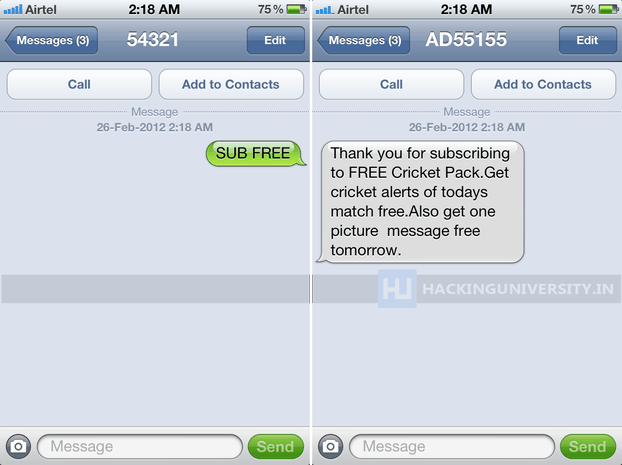
Activating Free Cricket Alerts :
Well if you love to get updated with latest cricket scores than you just have too send an SMS to 54321 typing SUB FREE and that will be it you will message from them which you can see in above image saying that your Free Cricket Pack has been activated enjoy and blah ! blah ! you know and you can see everything in the above image have fun guys enjoy.
Subscribe to:
Comments (Atom)