Receive Free Cricket Alerts on your Airtel Number
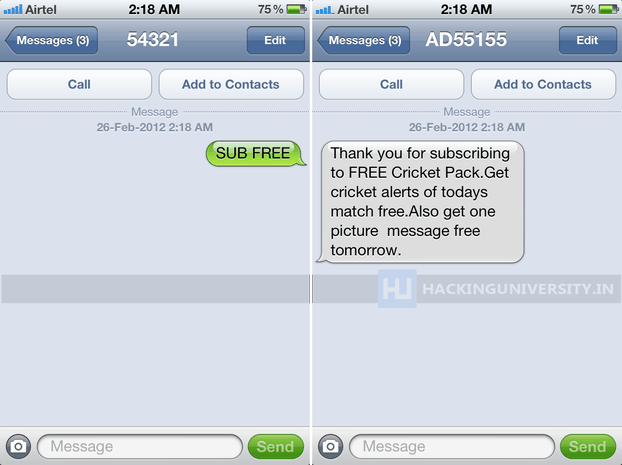
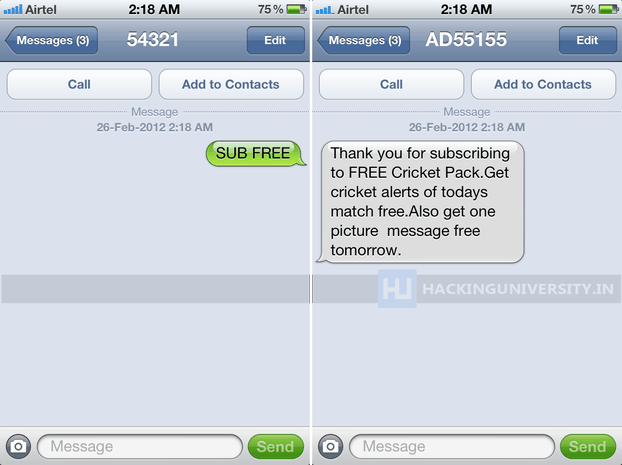
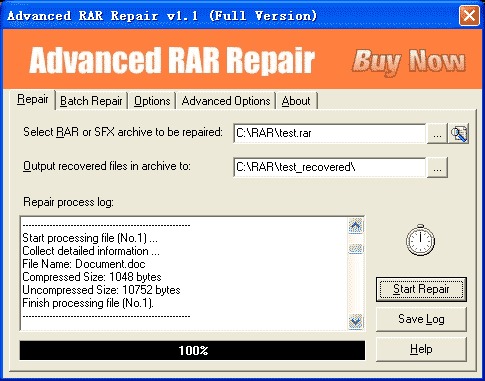
 Camera ICS
also known as Camera Ice Cream Sandwich is an improved version for the
official Camera app provided on Ice Cream Sandwich 4.0 Android OS. Well
it has some of the best updated features which you would like to have on
your older Android OS.
Camera ICS
also known as Camera Ice Cream Sandwich is an improved version for the
official Camera app provided on Ice Cream Sandwich 4.0 Android OS. Well
it has some of the best updated features which you would like to have on
your older Android OS. World Cricket Championship is another fun, entertaining and action packed game for Android
devices. Games basically has all the characters embedded into 3D which
will amuse you in playing this awesome game. About the gameplay, its
same if you are familiar with normal cricket you have two teams select
one and other will be your opponent, you will have overs make more runs
and you will win the match.
World Cricket Championship is another fun, entertaining and action packed game for Android
devices. Games basically has all the characters embedded into 3D which
will amuse you in playing this awesome game. About the gameplay, its
same if you are familiar with normal cricket you have two teams select
one and other will be your opponent, you will have overs make more runs
and you will win the match.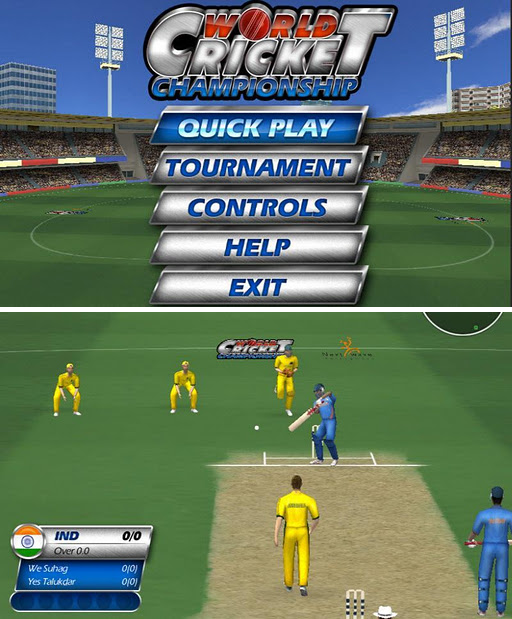


 If
you own a Nokia Symbian phone and you want to use its application on PC
than you can do that using the official emulator provided by Nokia for
Windows PC. Well it’s a simple emulator with a normal graphical
interface which you can use to run your Symbian applications on PC. So
now any game or any entertainment app fro Symbian device can be used on
PC, so follow steps below on how to use it on PC.
If
you own a Nokia Symbian phone and you want to use its application on PC
than you can do that using the official emulator provided by Nokia for
Windows PC. Well it’s a simple emulator with a normal graphical
interface which you can use to run your Symbian applications on PC. So
now any game or any entertainment app fro Symbian device can be used on
PC, so follow steps below on how to use it on PC.
 Airtel
is that communication network that’s widely spread in many countries
and right now the most preferred network in India for all communication
needs. They provide us with high speed Internets, 2G and 3G facility and
also comes up with Dish Televisions. Well there are many websites that
will provide you with many tricks and hacks for Airtel for increasing
efficiency by we are providing you some secret codes that you must know
which might gain you some more productivity from this efficient network.
Airtel
is that communication network that’s widely spread in many countries
and right now the most preferred network in India for all communication
needs. They provide us with high speed Internets, 2G and 3G facility and
also comes up with Dish Televisions. Well there are many websites that
will provide you with many tricks and hacks for Airtel for increasing
efficiency by we are providing you some secret codes that you must know
which might gain you some more productivity from this efficient network.| # | To Do | The Code | What Code Does |
| 1 | Call | 121 | Customer Care |
| 2 | Call | 1909 | Activate or Deactivate DND Service |
| 3 | Dial | *123# | Balance Enquiry |
| 4 | Dial | *121*5# | Deactivating Services |
| 5 | Dial | *555# | NOP Service |
| 6 | Dial | *222# | Special 5 Offers |
| 7 | Dial | *141# | Airtel Gift Service |
| 8 | Dial | *325# | Free Facebook Access 1Rs./Day |
| 9 | Dial | *515# | Twitter Service |
| 10 | Dial | *121# | Airtel my Offers |
| 11 | Dial | *123*7# and *123*10# | Checking GPRS Balances |
| 12 | Dial | *125*5# | Daily GPRS Pack 5Rs./Day |
| 13 | Dial | *567# | MO Activation or Deactivation |
| 14 | Dial | 198 | Lodging Complaints |
| 15 | Dial | 123 | Recharging Account |
| 16 | Dial | *566# | Must Buy Service |
| 17 | Dial | 198p2p1p4p2 | Direct Calling Customer Care |
| 18 | Dial | *123*11# | Checking 3G Data Balance |
| 19 | Send | All to 543210 | GPRS Settings |
| 20 | Send | LIVE to 52567 | Airtel Live Settings |
| 21 | Send | MRP FULLTT to 51619 | Full Talk-time Offers |
| 22 | Send | MRP TRF to 51619 | Tariff Plans |
| 23 | Send | MRP SMS to 51619 | SMS Packs |
| 24 | Send | MRP GPRS to 51619 | GPRS Packs |
| 25 | Send | 3G to 121 | Activating 3G Packs |
| 26 | Send | START to 121/1210 | Start Any Service |
| 27 | Send | STOP to 121/1210 | Stop Any Service |
| 28 | Send | PORT to 1900 | Mobile Portability Service |