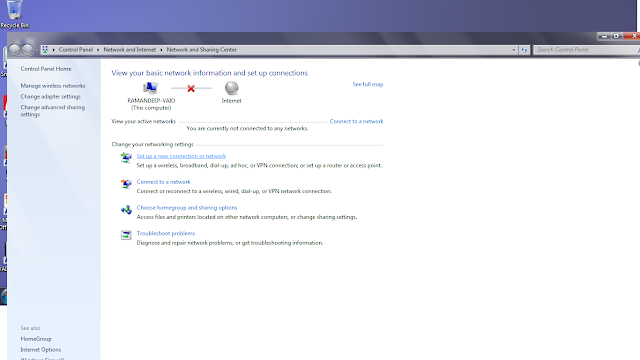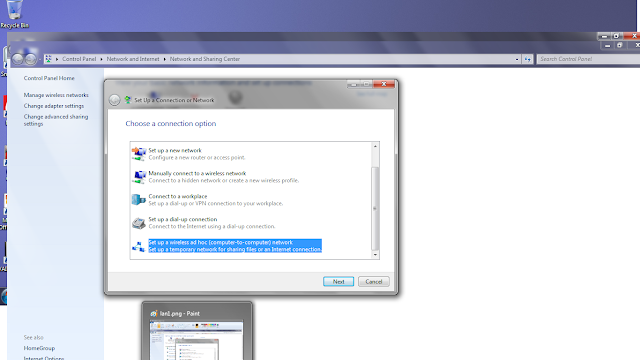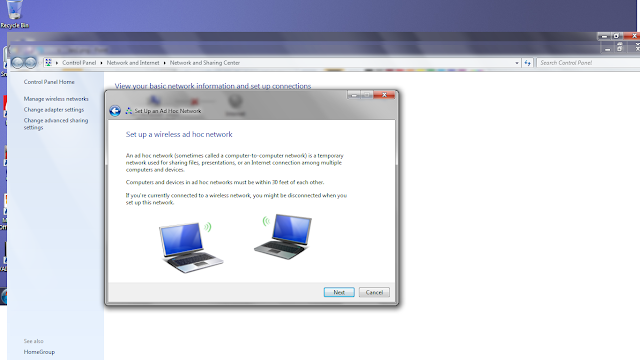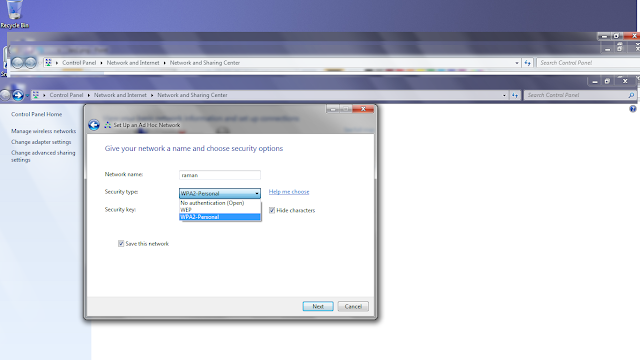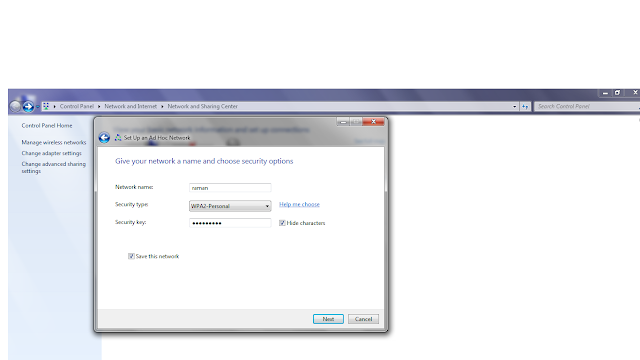The Network Models And Description
Now after covering almost all the basic aspects of computer networking such as
What is a Network ? What are different types of networks ? How to pass messages in a network ? What are the communication mediums ? What is Internet ? What are Delays? Now we should get into some depth and understand computer networking to the next level.
Let's start with the Different Network Models. And look at different parts or layers of those Network Models.
There are basically two Network models that are followed in Computer Networks.
i) Open System Interconnection Model or OSI model
ii) TCP/IP Model
First we are going to discuss about , the TCP/IP model..
TCP/IP Model
The TCP/IP
model is a networking model and it is a set of protocols used for
communication between hosts on the Internet and different networks. It
is known as TCP/IP model because Transmission Control Protocol (TCP) and
the Internet Protocol (IP) were the 1st networking protocols those were
defined in the networking standards. TCP/IP model defines how the data
should be processed, addressed and transmitted to the receiver or
destination. In TCP/IP model, we have 5 layers named Application Layer,
transport Layer, Network Layer, Data Link Layer and Physical Layer .
Here we will cover a Top-Down Approach i.e. moving from the top
most layer towards the lower ones. Most of the times you will see,
people using bottom-up approach, moving from low to high. But here you
will be able to learn in a different way and in the coming years , this
approach is going to overtook the previous one. So why not be the 1st
one to learn this. So let's go.
Moving from the Top to the Bottom, these are as follows:
- Application Layer
- Transport Layer
- Network Layer
- Data Link Layer
- Physical Layer
Combining all these Layer, the networking model is also called as the Internet Stack.
History of TCP/IP Model:
In United states , the Department
of Defence in 1982 declared TCP/IP model as the standard for all the
military computer networking.
After that, in 1985, the 1st
interoperability conference , founded by Dan Lynch, that was held to
enhance the network interoperability , widely adopted the the TCP/IP. A
three day workshop was organised by Internet Architecture Board on
TCP/IP for the computer and networking industry. The conference was
attended by 250 representatives from different countries and promoting
its use in the commercial world. Then further development took place for
TCP/IP that includes when AT&T in 1989 agreed to place the code
developed for Unix. But the real boom in TCP/IP technology came when Microsoft developed its TCP/IP stack for Windows 95.
Now lets move on to different layers of the Stack. Here we will just see
a brief description of all the layers and later look into depth for
each of one.
1. Application Layer:
Application
layer is the top most layer in the Internet Stack. It contains the high
level protocols that are used by applications for communication in
computer networks. Some of the Application Layer protocols that we will
cover are HTTP(Hyper Text Transfer Protocol) that is for the web applications, SMTP(Simple Mail Transfer Protocol) that is for transferring mails from sender to receiver, FTP(File Transfer Protocol) For moving files such as audio, video, text etc. between the hosts and DNS (Domain Name Systems) that is for transferring your domain names into router understandable IP addresses.
2. Transport Layer:
The Transport layer is the underlying Layer of Application Layer. The work of the Transport Layer is to take the message or the
packets
from the top Application Layer and give it to the underlying Network
Layer, after adding a header to the packet that includes the source
address, destination address and much more fields.
This layer is a Connection Control Layer. It mainly has two protocols . One is
TCP(Transmission Control Protocol) that is also said as Connection Oriented Protocol and the other is
UDP (User Datagram Protocol) that is a Connection-Less Protocol.
3. Network Layer:
The Network layer is responsible for delivering the
datagrams
from sender hosts to the receiver host i.e. from source to destination.
This process is also called routing. In computer networks , we have
different routing protocols that determines the route taken by the
datagrams to reach their destination.
IP (Internet Protocol) is the Network Layer Protocol.. IP has certain versions such as IPv4, IPv6 etc.
4. Data Link Layer :
The Data Link Layer takes care of the delivery of frames
across the devices of the same LAN. The Network Layer relies on the
services of the Data Link Layer to move the frames from one node to
another node in the route. The Network Layer at each router or node
passes the packet to the Data Link Layer. The services of the Data Link
Layer Depends upon the Protocol used . There are various Data Link Layer
protocols Ethernet, Wi-Fi, HDLC(High Data Level Data Link Control) etc.
5. Physical Layer:
The physical layer's job is almost
similar to the Data Link Layer , but as the job the of Data Link Layer
is to move the whole packet or frames from one node to the other, The
job of Physical Layer is to move individual single bit of the packet
from one node to other. Similarly the services are dependent on the
protocol that you use. As there are different protocols for different
element. Such as for twisted Wires, there is a protocol , for coaxial
cable, protocol is different. For every protocol, the bit is moved to
the next link in a different way.
Now you must pay attention to 1 thing. That I have used messages as packets in Transport layer, as datagrams in Network Layer and as frames
in Data Link Layer. So don't get confused with this. As all these are
same, just they are given different names in different layers.
Packet = Datagram = Frames.
Later in the coming posts, I will tell you, what is the use of using
different name in different layers. Till now it is same for all. So now
moving on......
OSI Model
Now as we have discussed the TCP/IP model. I should tell you that, in
today's Internet, TCP/IP is the only model that is into existence. The
International Organisation for Standardisation (ISO) , in back late
1970's proposed a 7 layer model that was known as Open Systems
Interconnection (OSI). According to this, the computer has to be
organised around 7 layers. These layers are as follows:
You can see that 5 layers are common
as TCP/IP model and 2 are different. The working of the 5 layers is
same as we have discussed above. Let's discuss about the two extra
layers i.e. Presentation Layer and Session Layer.
1. Presentation Layer:
The Presentation layer works as a
data translater in computer networking. It is also known as Syntax
Layer. The Presentation Layer provides the services that allow the
communicating hosts or the applications, to know or to know the meaning
of the data exchanged. It also provides data compression and data
encryption. This layer is responsible for formatting of information and
it relieves the Application Layer to concern about the syntax errors or
the differences within the end-users. For ex: Its work is to covert a
MAXD coded file into an ASCII-coded file.
2. Session Layer:
The Session Layer is responsible for
the synchronisation of the data that is exchanged between the
communicating hosts. It also helps to build certain checkpoints, that
are useful for recovery of data , during failure.
Now I am sure, You must be having various questions that are blasting
your minds. That if these 2 layers are not available in today's
Internet.
Are the services provided by these layers are not important??
What if some application need these services??
The answer to both the of these questions is ,
It all depends upon
the application developer and the application user. If the application
require these services or any one of these, then he can build that
functionality into his application.
So this is all about different Networking Models.
Thank you for reading this article.