Performance of Swarm Routing Protocol Under MANET
Caution :
If you try to use SWARM routing under highly mobile and try to send much data which will consume much bandwidth, then the performance of the SWARM routing will become very worst. Some of the papers that you see in literature may try to hide this fact.Further, this evaluation is an elementary evaluation which considered only “time vs performance” as a metric. So any serious research on this routing protocol will need a lot of iterative simulations and more advanced analysis.
Important Sections of the Simulation Script
Some of the important parameters
01
02
03
04
05
06
07
08
09
10
11
12
13
14
15
16
17
18
19
20
21
22
23
24
25
26
27
28
29
30
31
32
33
34
35
| set val(chan) Channel/WirelessChannel ;# channel typeset val(prop) Propagation/TwoRayGround ;# radio-propagation modelset val(ant) Antenna/OmniAntenna ;# Antenna typeset val(ll) LL ;# Link layer typeset val(ifq) Queue/DropTail/PriQueue ;# Interface queue typeset val(ifqlen) 50 ;# max packet in ifqset val(netif) Phy/WirelessPhy ;# network interface typeset val(mac) Mac/802_11 ;# MAC typeset val(rp) [lindex $argv 0] ;# Change it as SWARM or AODV or DSRset val(TotalNodes) 10set val(xdim) 1000set val(ydim) 500set val(speed) 20 ;# Change it as SWARM or AODV or DSRset val(StartTime) 0.00set val(SimTime) 50.00# unity gain, omni-directional antennas# set up the antennas to be centered in the node and 1.5 meters above itAntenna/OmniAntenna set X_ 0Antenna/OmniAntenna set Y_ 0Antenna/OmniAntenna set Z_ 1.5Antenna/OmniAntenna set Gt_ 1.0Antenna/OmniAntenna set Gr_ 1.0# Initialize the SharedMedia interface with parameters to make# it work like the 914MHz Lucent WaveLAN DSSS radio interfacePhy/WirelessPhy set CPThresh_ 10.0Phy/WirelessPhy set CSThresh_ 1.559e-11Phy/WirelessPhy set RXThresh_ 3.652e-10Phy/WirelessPhy set Rb_ 2*1e6#inital transmission power of all the nodesPhy/WirelessPhy set Pt_ 0.2819;# Change it if requiredPhy/WirelessPhy set freq_ 914e+6Phy/WirelessPhy set L_ 1.0 |
Setting Node Configuration
01
02
03
04
05
06
07
08
09
10
11
12
13
14
15
| $ns node-config -adhocRouting $val(rp) \-llType $val(ll) \-macType $val(mac) \-ifqType $val(ifq) \-ifqLen $val(ifqlen) \-antType $val(ant) \-propType $val(prop) \-phyType $val(netif) \#-channelType $val(chan) \-topoInstance $topo \-agentTrace ON \-routerTrace ON \-macTrace ON \-movementTrace OFF \-channel $chan_1 |
Creating Nodes and Settingup Some mobility
01
02
03
04
05
06
07
08
09
10
11
12
13
14
15
16
17
18
19
20
21
22
23
24
25
26
27
28
29
30
31
32
33
34
35
36
37
38
39
40
41
42
43
44
45
46
| for {set i 0} {$i < [expr $val(TotalNodes) ] } {incr i} {set node($i) [$ns node ]$node($i) random-motion 1 ;# disable random motionset tx [$rng integer [expr $val(xdim)-100]]set ty [$rng integer [expr $val(ydim)-100]]set tx [expr $tx + 50 ]set ty [expr $ty + 50 ]$node($i) set X_ $tx$node($i) set Y_ $ty$node($i) set Z_ 0.0$node($i) color "black"$ns initial_node_pos $node($i) 10}# set the position of the sender and reciever at two extreem endsset x 100set y [expr $val(ydim) - 100 ]$node(0) set X_ $x$node(0) set Y_ $y$node(0) set Z_ 0.0$ns initial_node_pos $node(0) 20$ns at 0.0 "$node(0) setdest $x $y 20000.0"$ns at 0.0 "$node(0) label Sender"$ns at 0.0 "$node(0) color blue"set x [expr $val(xdim) - 100 ]set y 100set n [expr $val(TotalNodes) -1 ]$node($n) set X_ $x$node($n) set Y_ $y$node($n) set Z_ 0.0$ns initial_node_pos $node($n) 20$ns at 0.0 "$node($n) setdest $x $y 20000.0"$ns at 0.0 "$node($n) label Reciever"$ns at 0.0 "$node($n) color blue"if {$val(speed) > 0 } {for {set i 0} {$i < [expr $val(TotalNodes) ]} {incr i} {set tx [$rng integer [expr $val(xdim)-100]]set ty [$rng integer [expr $val(ydim)-100]]set tx [expr $tx + 50 ]set ty [expr $ty + 50 ]$node($i) random-motion 1$ns at 0.0 "$node($i) setdest $tx $ty $val(speed)"}} |
Setting up some traffic
01
02
03
04
05
06
07
08
09
10
11
12
13
14
15
16
17
18
19
20
21
22
23
| # Setup traffic flow between nodes# CBR connections between node(0) and node(1)set udp [new Agent/UDP]$udp set class_ 2set sink [new Agent/LossMonitor]$ns attach-agent $node(0) $udp$ns attach-agent $node([expr $val(TotalNodes) -1 ]) $sink$ns connect $udp $sinkset cbr [new Application/Traffic/CBR]$cbr set class_ 2$cbr set packetSize_ 1024$cbr set interval_ 0.05$cbr attach-agent $udp$ns at 0.002 "$cbr start"$ns at $val(StartTime) "$cbr stop"$ns at $val(SimTime).01 "stop" |
Record Some Events for Performance Analysis
01
02
03
04
05
06
07
08
09
10
11
12
13
14
15
16
17
18
19
20
21
22
23
24
25
26
27
28
29
30
31
32
33
34
35
| proc record {} {global sink fpRecieved fpDropped fdTput fdLrate#Get An Instance Of The Simulatorset ns [Simulator instance]#Set The Time After Which The Procedure Should Be Called Againset time 2.0#How Many Bytes Have Been Received By The Traffic Sinks?set npkts [$sink set npkts_]set nbytes [$sink set bytes_]set nlost [$sink set nlost_]#Get The Current Timeset now [$ns now]#Save Data To The Filesputs $fpRecieved "$now [expr $nbytes]"puts $fdTput "$now [expr $nbytes/$time*8/1000000]"if {$npkts> 0.0 } {set lossrate1 [expr $nlost / $npkts ]puts $fdLrate "$now $lossrate1"} else {puts $fdLrate "$now 0"}$sink set bytes_ 0#Re-Schedule The Procedure$ns at [expr $now+$time] "record"} |
The Nam Outputs
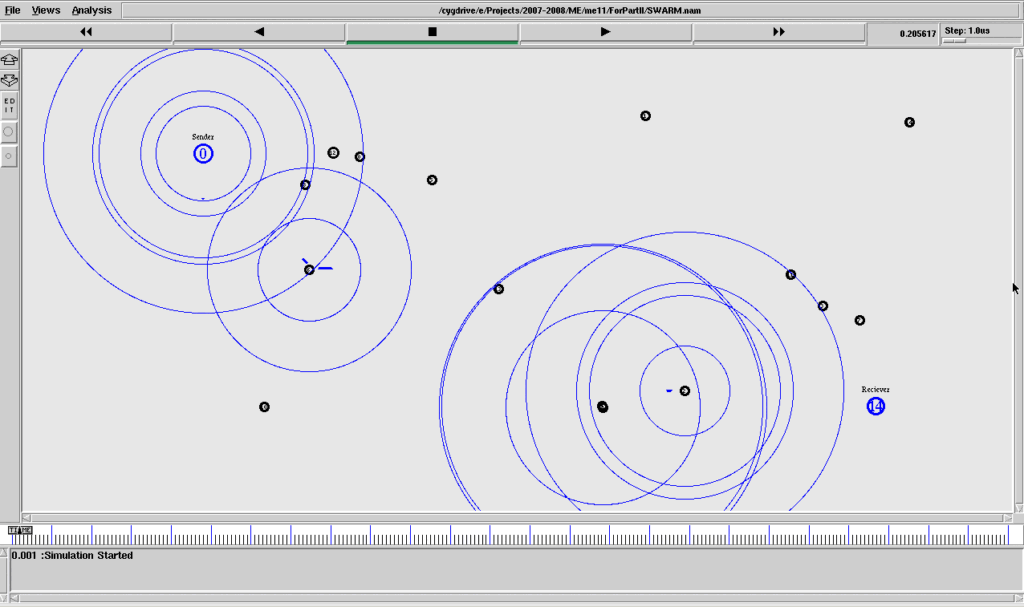
Overall Results without Mobility
Average Received Packets over timeAverage Loss Rate Over Time
Average Throughput Over Time
Without mobility, SWARM routing gave very good throughput
Loss rate is very very low in the case of SWARM and AODV while comparing it with DSR
Without mobility, the received bytes is high. The Graph is almost similar to throughput graph, but the x axis is showing total received bytes.
Overall results with Mobility 20m/sec
Average Received Packets over timeAverage Received Packets over time
Average Throughput Over Time
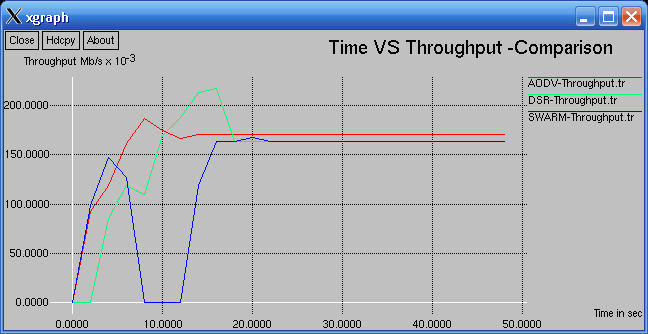
With mobility, the received bytes is almost equal in all the three protocols
With mobility, the Packet loss rate is low in the case of SWARM and AODV
Conclusion :
Without mobility and low rate of traffic (as in this experiment), SWARM routing performed good. But, with mobility, all the three protocols gave almost equal throughput. As I mentioned in the very first paragraph, if you try to use SWARM routing under highly mobile and try to send much data which will consume much bandwidth, then the performance of the SWARM routing will become very worst. Some of the papers that you see in literature may try to hide this fact.So, if we use SWAM in a network without mobility (such as sensor network) and with suitably less traffic condition, then SWAM may compete some of the existing MANET routing protocols

