Banks and Useful Banking Related Terms

Banks
usually hold a heavy position in making any normal person and high
standard by providing him with best possible services, providing him
loan so that he can get up his business and it can lead to a fruitful
country development. But obviously they are not doing all these
activities for free, they do this as their money making business, as who
so ever takes a loan he or she has to pay that loan with some interest
and that interest is the key to their profits.
But
overall if you consider they play a useful part in every single
individual, well today I will posting some useful info about all these
banks like there full names, because people no every bank from its short
name + I will be posting some useful bank related terms that you might
not be aware about and you might have heard them from one or another
bank employee.
Full Form of all the Indian Banks
Well I
tried to search for all the banks but the information is scattered on
the whole internet in parts, so I just thought it would be nice to start
with my own country and with all those renowned banks, so for right now
I will be posting only full forms of banks present in India and it even
this list will updated some day.
- HDFC - Housing Development Finance Corporation.
- SBI - State Bank of India.
- IDBI - The Industrial Development Bank of India.
- UCO - United Commercial Bank.
- PNB - Punjab National Bank.
- DBS Bank Lt - The Development Bank of Singapore Limited.
So
currently on these are the banks I am aware about, but soon I will
update the list with all the other bank full forms from the whole world.
Full Forms for Banking Related Terms
Hmmm
so now are you confused with some term that bank employee was
explaining and thought to study about that term online, well I have
pretty much covered every single term that's used in the whole banking
system, so do check below list and comment for sure if you find any
serious mistake.
- ADB: Asian Development Bank
- ADR: American Depositary Receipt
- AIDWA: All India Democratic Woman’s Association
- AITUC: All India Trade Union Congress
- AMFI: Association of Mutual Funds in India
- APEC: Asia-Pacific Economic Cooperation
- APL: Above Poverty Line
- APM: Administered Pricing Mechanism
- ARC: Asset Reconstruction Company
- ARDR: Agricultural and Rural Debt Relief
- ASBA: Application Supported by Block Amount
- ASEAN: Association of South-East Asian Nations
- ASEM: Asia-Europe Meeting
- ASSOCHAM: Associated Chambers of Commerce and Industry
- ATM: Automatic Teller Machine
- BIFR: Board of Industrial and Financial Reconstruction
- BCBS: Basel committee for Banking Supervision
- BCSBI: Banking Codes and Standards Board of India
- BIS: Bureau of Indian Standards
- BOLT: BSE On-Line Trading (System)
- BOT: Build, Operate and Transfer
- BPL: Below Poverty Line
- BPO: Business Process Outsourcing
- BSE: Bombay Stock Exchange
- CA: Chartered Accountant
- CABE: Central Advisory Board of Education
- CACP: Commission of Agriculture Cost and Price
- C & AG: Comptroller & Auditor General
- CAMELS:
C - Capital adequacy, A - Asset quality, M - Management quality, E –
Earnings, L – Liquidity, S - Sensitivity to Market Risk
- CAPART: Council for People’s Action and Advancement of Rural Technology
- CAR: Capital adequacy ratio
- CARE: Credit Analysis & Research Ltd.
- CBS: Core banking solution
- CCI: Competition Commission of India
- CCIL: Clearing Corporation of India limited
- CDSL: Central Securities Depository Limited
- CECA: Comprehensive Economic Cooperation Agreement
- CEPA: Comprehensive Economic Partnership Agreement
- CIBIL: Credit Information Bureau (India) Ltd
- CII: Confederation of Indian Industry
- CIS: Commonwealth of Independent States
- CHOGM: Commonwealth Heads of Government Meeting
- CITES: Convention on International Trade in Endangered Species
- CITU: Centre Of Indian Trade Unions
- CMP: Common Minimum Program
- CPI (UNME): The Consumer Price Index for Urban Non-Manual Employees.
- CPI (AL): Consumer Price Index for Agricultural Labors.
- CPI (IW): Consumer Price Index for Industrial Workers
- CPI (RL): Consumer Price Index for Rural Labourers
- CRAR: Capital to Risk (Weighted) Assets Ratio
- CRISIL: Credit Rating Information Services of India Limited
- CRR: Cash Reserve Ratio
- CSIR: Council of Scientific and Industrial Research
- CST: Central Sales Tax
- CTT: Commodities Transaction Tax
- DA: Dearness Allowance; Daily Allowance
- DMIC: Delhi-Mumbai Industrial Corridor
- DPEP: District Primary Education Program
- ECA: Essential Commodity Act
- ECB: External Commercial Borrowings
- ECS: Electronic clearing system
- EDUSAT: Education Satellite
- EEE: Exempt Exempt Exempt
- EET: Exempt Exempt Taxation
- EFA: Education for All
- EFT: Electronic fund transfer
- EEFC Accounts: Exchange Earners Foreign Currency Account
- EGOM: Empowered Group of Ministers
- EMI: Equated Monthly Installment
- EMS: European Monetary System
- ERNET: Educational and Research Network
- ESA: European Space Agency
- ESCAP: Economic and Social Commission for Asia and Pacify
- ESMA: Essential Services Maintenance Act
- ESOP: Employee Stock Option Program
- EU: European Union
- FAO: Food and Agriculture Organization
- FCCB: Foreign Currency Convertible Bond
- FCNR: Foreign Currency (Non-Resident) Accounts Scheme
- EPF: Employees Provident Fund
- EPFO: Employees Provident Fund Organization
- FDI: Foreign Direct Investment
- FEMA: Foreign Exchange Management Act
- FERA: Foreign Exchange Regulations Act
- FICCI: Federation of Indian Chambers Of Commerce and Industry
- FII: Foreign Institutional Investors
- FIPB: Foreign Investment Promotion Board (Of India)
- FMCG: Fast Moving Consumer Goods
- FPO: Follow on Public Offer
- FRBM: Fiscal Responsibility And Budget Management
- FSSA: Food Safety And Standards Authority (Of India)
- FTA: Free Trade Area
- GATT: General Agreement On Tariffs And Trade
- GCC: Gulf Cooperation Council
- GDP: Gross Domestic Product
- GDR: Global Depositary Receipt
- GEF: Global Environment Fund
- GIC: General Insurance Corporation
- GNP: Gross National Product
- GST: Goods and Service Tax
- HDFC: Housing Development Finance Corporation Limited
- HDI: Human Development Index
- HSBC: Hong Kong and Shanghai Banking Corporation Limited
- HUDCO: Housing And Urban Development Corporation
- IAAI: International Airport Authority Of India
- IAAS: Indian Audit and Accounts Service
- IADF: International Agricultural Development Fund
- IAEA: International Atomic Energy Agency
- IAEA: International Atomic Energy Agency
- IASB: The International Accounting Standards Board
- IBRD: International Bank for Reconstruction And Development
- ICAI: Institute of Chartered Accountants of India
- ICAR: Indian Council of Agricultural Research
- ICCW: Indian Council for Child Welfare
- ICDS: Integrated Child Development Service
- ICMR: Indian Council of Medical Research
- ICICI: Industrial Credit and Investment Corporation of India
- ICOR: Incremental capital output ratio
- ICRC: International Committee of Red Cross
- IDA: International Development Association
- ICRA: Investment information and Credit Rating Agency
- IES: Indian Economic Service
- IEX: Indian Energy Exchange
- IFRS: International Financial Reporting Standard
- IFSC: Indian financial system code
- IFTU: International Federation of Trade Unions
- IFWJ: Indian Federation of Working Journalists
- IIP: The Index of Industrial Production
- IIPA: Indian Institute of Public Administration
- IISS: International Institute of Strategic Studies
- ILO: International Labor Organization
- IMF: International Monetary Fund
- IMO: International Maritime Organization
- IDR: Indian Depository Receipts
- IDBI: Industrial Development Bank of India
- IMF: International monetary fund
- IMRB: Indian Market Research Bureau
- INMARSAT: International Maritime Satellite Organization
- INTERPOL: International Police Organization
- INTUC: Indian National Trade Union Congress
- IOC: International Olympic Committee
- IPCC: Intergovernmental Panel on Climate Change
- IPEC: International Program on Elimination Of Child Labor
- IPO: Initial public offer
- IPR: Intellectual Property Right
- IRDA: Insurance Regulatory and Development Authority
- IREP: Integrated Rural Energy Planning
- ISO: International Standardization Organization
- ISS: International Space Station
- ITDC: Indian Tourism Development Corporation
- ITO: International Trade Organization; Income-Tax Officer
- ITU: International Tele-Communication Union
- JNNURM: Jawaharlal Nehru National Urban Renewal Mission
- KPO: Knowledge Process Outsourcing
- KYC: Know your customer
- LDC: Least Developed Countries
- LIBOR: London Inter Bank Offer Rate
- LIC: Life Insurance Corporation (Of India)
- LLP: Limited Liability Partnership
- MAT: Minimum Alternative Tax
- MAIT: Manufacturers’ Association for Information Technology
- MCAP: Market capitalization / Mid cap
- MDG: Millennium development goals
- MEP: Minimum Export Price
- MFA: Multi-Fiber Agreement
- MFI: Micro finance institution
- MFIN: Micro finance institution network
- MFN: Most Favored Nation
- MIBOR: Mumbai Interbank offer rate
- MIN: Mutual fund identification no.
- MNC: Multi-National Corporation
- MRTPC: Monopolies and Restrictive Trade Practices Commission
- MRTS: Mass Rapid Transit System
- MSME: Micro Small and Medium Enterprises
- MSP: Minimum support price
- MTO: Multilateral Trade Organization
- NABARD: National Bank for Agriculture and Rural Development.
- NAEP: National Adult Education Program
- NAFED: National Agricultural Cooperative Marketing Federation of India Ltd
- NAFTA: North America Free Trade Agreement
- NAM: Non-Aligned Movement
- NAMA: Non-Agriculture Market Access
- NASDAQ: National Association of Securities Dealers Automated Quotation
- NATO: North Atlantic Treaty Organization
- NAV: Net Asset Value
- NBFC: Non Banking Finance Companies
- NCAER: National Council Of Applied Economic Research
- NCERT: National Council Of Education Research And Training
- NCPCR: National Commission for Protection of Child Rights
- NDC: National Development Council
- NEFT: National Electronic Fund Transfer
- NEGP: National E-Governance Plan
- NEP: National Education Policy
- NFO: New Fund Offers
- NHAI: National Highways Authority of India
- NHDP: National Highways Development Project
- NHRC: National Human Rights Commission
- NIFT: National Institute of Fashion Technology
- NIO: National Institute of Oceanography
- NLMA: National Literacy Mission Authority
- NMDC: National Mineral Development Corporation
- NNP: Net National Production
- NPA: Non Performing Asset
- NPR: National Population Register
- MGNREGA: National Rural Employment Guarantee Act
- NSE: National Stock Exchange
- NSDL: National Securities Depository Limited
- NSE: National Stock Exchange
- NSSO: National Sample Survey Organization
- NTPC: National Thermal Power Corporation
- ODA: Official Development Assistance
- OECD: Organization of Economic Co-Operation and Development
- OGL: Open General License
- OIC: Organization of Islamic Countries
- OIL: Oil India Limited
- OMCS: Oil Marketing Companies
- ONGC: Oil And Natural Gas Commission
- OPEC: Organization Of Petroleum Exporting Countries
- OSCE: Organization For Security And Cooperation In Europe
- PAC: Public Accounts Committee
- PAN: Permanent Account Number (Of Income-Tax)
- PATA: Pacific-Asia Travel Association
- PCI: Per capita income
- PDS: Public Distribution System
- PIL: Public Interest Litigation
- PIO: Persons Of Indian Origin
- PN: Participatory Note
- POP: Point Of Purchase
- PPF: Public Provident Fund
- PPP: Public private partnership / Purchasing power parity
- PTA: Preferential Trade Area
- PURA: Providing urban amenities in rural areas
- QIB: Qualified Institutional Buyer
- QIP: Qualified Institutional Placement
- QR: Quantitative Restriction
- RBI: Reserve Bank Of India
- RIDF: Rural infrastructure development fund
- RRB: Regional Rural Bank
- RRPI: Rural Retail Price Index
- RTGS: Real Time Gross Settlement System
- SAARC: South Asian Association for Regional Co-Operation
- SAFTA: South Asian Free Trade Area
- SAIL: Steel Authority of India Limited
- SAPTA: SAARC Preferential Trading Agreement
- SARFAESI ACT: The Securitization and Reconstruction of Financial Assets and
- Enforcement of Security Interest Act, 2002
- SCO: Shanghai Cooperation Organization
- SCOPE: Standing Conference On Public Enterprises
- SDR: Special Drawing RightsSEBI: Securities And Exchange Board Of India
- SEZ: Special Economic Zone
- SIDBI: Small Industries Development Bank of India
- SEWA: Self employed woman’s association
- SLR: Statutory Liquidity Ratio
- STT: Securities Transaction TaxSWIFT: Society for Worldwide Financial
- Telecommunications, TDS: Tax Deduction at Source
- TIFR: Tata Institute Of Fundamental Research
- TIN: Tax Information Network
- TINXSYS: Tax Information Exchange SystemTISCO: Tata Iron and Steel Company
- TPDS: Targeted Public Distribution System
- TRAI: Telecom Regulatory Authority Of India
- TRIMS: Trade Related Investment Measures
- TRIPS: Trade Related Intellectual Property Rights
- TRYSEM: Training Of Rural Youth For Self Employment
- UN: United Nations
- UNCTAD: United Nations Conference On Trade And Development
- UNDP: United Nations Development Program
- UNEF: United Nations Emergency Force
- UNEP: United Nations Environment Program
- UNESCO: United Nations Educational, Scientific And Cultural Organization
- UNFCCC: United nation framework convention on climate change
- UNFPO: United Nations Fund For Population Activities
- UNHCR: United Nations High Commissioner For Refugees
- UNHRC: United Nations Human Rights Commission
- UNICEF: United Nations International Children’s (Emergency) Fund
- UNIDO: United Nations Industrial Development Organization
- UNRRA: United Nations Relief And Rehabilitation Administration
- VAT: Value-Added Tax
- VDIS: Voluntary Disclosure Of Income Scheme
- VRS: Voluntary Retirement Scheme
- WEF: World Economic Forum
- WFP: World Food Program
- WHO: World Health Organization
- WIPO: World Intellectual Property Organization
So
these were the terms that covers every single possible bank related
terms, well if you think I missed few, do comment below, if you think
this information is really useful do share this post with all your
friends.

 As
you all know USB Drive is the major source for getting virus infected
files from your friends PC or even from your college project submission
computer. Well now as soon as the virus infects your USB Drive you are
prone to making your files infected and hence making them useless in
many cases. Well the one way to protect your USB Drive is to install
good antivirus software that will help you keep track of any virus and
immediately taking action on that virus file, either by deleting it or
fixing it.
As
you all know USB Drive is the major source for getting virus infected
files from your friends PC or even from your college project submission
computer. Well now as soon as the virus infects your USB Drive you are
prone to making your files infected and hence making them useless in
many cases. Well the one way to protect your USB Drive is to install
good antivirus software that will help you keep track of any virus and
immediately taking action on that virus file, either by deleting it or
fixing it.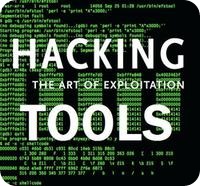 Its
been a while I have actually posted about some hacking based stuff so
today I though it would be a nice idea to cover few good testing tools
every ethical hacker could use in order to test his personal or company
security. These testing tools are coded by some actually great coders
out there to ease out numerous complicated jobs which need to be done by
hand and took fastidiously large amount of time and effort. All these
tools supplied right here are free of cost, so you do not have to pay a
single penny to get these tools downloaded and working.
Its
been a while I have actually posted about some hacking based stuff so
today I though it would be a nice idea to cover few good testing tools
every ethical hacker could use in order to test his personal or company
security. These testing tools are coded by some actually great coders
out there to ease out numerous complicated jobs which need to be done by
hand and took fastidiously large amount of time and effort. All these
tools supplied right here are free of cost, so you do not have to pay a
single penny to get these tools downloaded and working. Banks
usually hold a heavy position in making any normal person and high
standard by providing him with best possible services, providing him
loan so that he can get up his business and it can lead to a fruitful
country development. But obviously they are not doing all these
activities for free, they do this as their money making business, as who
so ever takes a loan he or she has to pay that loan with some interest
and that interest is the key to their profits.
Banks
usually hold a heavy position in making any normal person and high
standard by providing him with best possible services, providing him
loan so that he can get up his business and it can lead to a fruitful
country development. But obviously they are not doing all these
activities for free, they do this as their money making business, as who
so ever takes a loan he or she has to pay that loan with some interest
and that interest is the key to their profits. Recently we posted some useful banking terms
+ full forms of bank names that might sound useful if you are going
into the banking line and you wanna learn everything from A to Z and
today we found few more knowledgably stuff that's full forms of mostly
heard computer related terms. Now this list is obviously no full we will
be updating this list as soon as we find few more good terms but for
now enjoy these terms and improve your knowledge.
Recently we posted some useful banking terms
+ full forms of bank names that might sound useful if you are going
into the banking line and you wanna learn everything from A to Z and
today we found few more knowledgably stuff that's full forms of mostly
heard computer related terms. Now this list is obviously no full we will
be updating this list as soon as we find few more good terms but for
now enjoy these terms and improve your knowledge. Big
IT companies usually pack their every stuff into a small package and
that goes the same for their name too, well many high level brands which
you are aware about have a renowned name but the real secret about that
name is still hidden only few people might be aware about what that
companies real name means or hides in back of it. Well I found out some
good secrets about them like the full-form of these short brands so
check them out also check out the hidden brand logo’s meanings post I posted earlier.
Big
IT companies usually pack their every stuff into a small package and
that goes the same for their name too, well many high level brands which
you are aware about have a renowned name but the real secret about that
name is still hidden only few people might be aware about what that
companies real name means or hides in back of it. Well I found out some
good secrets about them like the full-form of these short brands so
check them out also check out the hidden brand logo’s meanings post I posted earlier.
